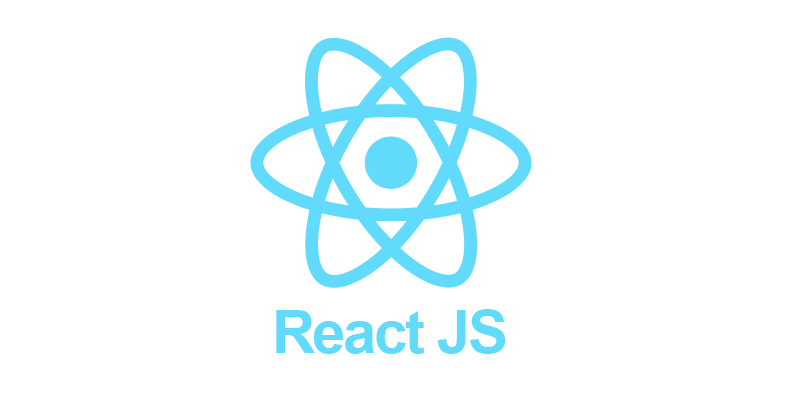
React is a popular JS library for developing user interfaces. As the technology continues to evolve, it’s important for developers to stay up-to-date on the latest best practices to write efficient and maintainable code. In this article, we will explore React’s best practices for writing better React code in 2023, covering topics such as code organization, performance optimization, and making the most of React’s features.
By following these best practices, you can ensure that your React projects are scalable, robust, and easy to maintain. Let’s begin with exploring different best practices for React developers to follow while performing React development.
Keep component creation to a minimum
One of the key best practices in React is to keep the number of components you create to a minimum. This helps to keep your code organized and maintainable, as well as improve performance by reducing the number of components that need to be re-rendered. By breaking down your UI into the smallest possible components, you can make it easier to understand and manage and reuse those components throughout your application. When creating components, consider their single responsibility and try to extract logic into separate, reusable components when possible.
For instance:
const BaseButton = props => {
const { loading, color, visible, …rest } = props;
if (visible === false) {
return null;
}
const content = (
<StyledButton disabled={loading} color={color || ‘default’} {…rest}>
{props.children || props.text}
{props.loading && <CircularProgress size={14} />}
</StyledButton>
);
};
Put CSS in JavaScript
Primarily, project development is done by keeping all CSS in one SCSS file. Thus, by using one global prefix, one can avoid possible conflicts in names. Still, in some cases, this solution is not applicable like in project scaling.
Developing a theme and style can be challenging during the development phase of large projects. However, maintaining large SCSS files isn’t easy. That’s the reason why the CSS-in-JS solution appears. Such libraries are conceptualized from Styled components, EmotionJS, and Glamorous.
Use these libraries depending on your project requirements. For instance, one can use Glamorous or Styled Components for some complex themes.
Naming the components well
When naming components in React, it’s important to choose names that accurately reflect their purpose and usage. This makes the code more readable and easier to understand, especially for other developers who may be working on the codebase. Good component names should be descriptive and provide context about what the component does. For example, instead of a generic name like “Header”, a more descriptive name might be “HeaderNavigation” or “HeaderBanner”.
Using naming conventions, such as PascalCase for component names and camelCase for functions, can also help enforce consistency and make the code more readable. This makes it easier to identify components at a glance and understand how they fit into the overall codebase.
Having well-named components can greatly improve the overall maintainability of your code. When a component is named well, it becomes easier to understand its role and how it fits into the rest of the application. This can help minimize the amount of time needed for code reviews and make it easier to identify and fix bugs. In short, taking the time to name your components well is an investment in the long-term success of your codebase.
Children Props
The “children” prop in React refers to the content that is passed between the opening and closing tags of a component. It allows you to pass content from a parent component to its child component. This content can be anything from simple text to complex components. The “children” prop is accessible in the child component via the “props” object.
function house(props) {
return <h3> Hello { props.children }!</h3>;
}
function room() {
return (
<>
<h1>How Are You?</h1>
<house type=”duplex” />
</>
);
}
Use of snippet libraries
Snippet libraries are collections of code snippets that can be quickly inserted into your code. They are used to:
- Speed up coding: By using pre-written and tested code snippets, developers can save time and effort writing new code.
- Consistency: Snippet libraries can help ensure consistency in the codebase by providing a set of standard and approved code snippets.
- Improved efficiency: Snippet libraries can improve a developer’s efficiency by providing ready-made solutions for common coding problems.
- Easy access to commonly used code: Snippet libraries provide easy access to commonly used code, reducing the need for developers to remember every single code detail.
- Reusability: Code snippets can be reused across different projects and by different developers, reducing duplicated effort and increasing productivity.
Snippet libraries can be integrated into code editors, and IDEs or can be standalone applications. Examples of popular snippet libraries include Emmet, YASnippet, and Visual Studio Code’s built-in snippet functionality.
Organise Files Related to the Same Component in One Folder
Organizing files related to the same component in one folder is a common practice in React development and is known as “component-based organization”. This approach has several benefits, including:
- Improved file structure: By keeping all the files related to a component in one place, it becomes easier to locate and manage them.
- Better code organization: Component-based organization makes it easier to understand the code structure, leading to improved readability and maintainability.
- Better component reusability: With component-based organization, components can be easily reused across different parts of the application.
- Improved collaboration: When multiple developers are working on the same project, the component-based organization makes it easier for them to understand each other’s code and work collaboratively.
A typical component folder structure might include the following files:
- index.js: The main component file that exports the component for use in other parts of the application.
- style.css: The stylesheet for the component.
- test.js: The unit test file for the component.
- README.MD: A file that explains how to use the component and its props.
This structure can be extended or modified based on the specific needs of the component and the project. The important thing is to have a consistent structure across all the components of the project.
Separate stateful aspects from rendering
Separating stateful aspects from rendering is a best practice in React development that helps improve code readability, maintainability, and testability. This separation involves dividing the responsibilities of a component into two parts: state management and rendering.
State management includes:
- Storing data in the component’s state.
- Updating the state when changes occur, for example, through user interactions.
Rendering includes:
- Displaying data from the state in the UI.
- Handling UI interactions, such as form submissions or button clicks.
By keeping these two aspects separate, you can write clean and maintainable code. It also becomes easier to test the state management and rendering parts of the component independently, leading to better test coverage and faster feedback during development.
For example, consider the following code:
javascript
class ExampleComponent extends React.Component {
state = { count: 0 };
incrementCount = () => {
this.setState({ count: this.state.count + 1 });
};
render() {
return (
<div>
<p>Count: {this.state.count}</p>
<button onClick={this.incrementCount}>Increment</button>
</div>
);
}
}
In this example, the state management logic is separated from the rendering logic. The state object stores the count, and the increment count method updates the count. The render method uses the count from the state to display it in the UI and handles the button click interaction.
Concluding Words
In conclusion, following React best practices in React development can greatly improve the quality of your code and enhance the user experience of your applications. From component-based organization & separating stateful aspects from rendering to using functional components and implementing prop types, these practices help ensure your code is maintainable, scalable, and easy to understand for future developers.
Smarsh Infotech can be your best software development partner. You can contact us anytime and send us your requirements, we will get back to you in no time.
Author Bio:
I’m Bhavik Trivedi, Director of Smarsh Infotech—a leading Custom Software development company that provides offshore developers at competitive rates. I am passionate about implementing the latest technology-related stuff and building profitable tech businesses. I love talking about futuristic technologies and their usefulness in the world. I am always open to sharing my knowledge and passion about the latest tech things!





