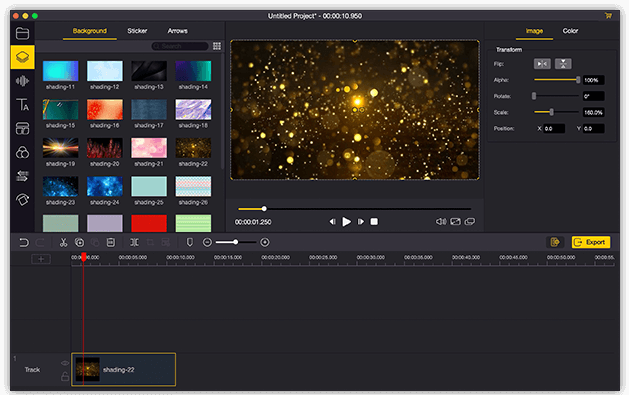When it comes to video editing, what video editor you’ll think of? Premiere Pro, Final Cut, Davinci Resolve, or Sony Vegas? Definitely, they are some of the top-notch software that provides you with the most professional features and the best performance. But it’s safe to say that most of the people who edit their videos are at the beginner’s level. Those professional editors are not always the best choices. For one thing, this software requires high-performance computers. For another thing, there’s a long learning curve before you can use them efficiently.
In this case, you’ll need an easy-to-use video editor that helps you quickly edit your videos. Currently, I’m using the TunesKit AceMovi Video Editor which I would definitely recommend to all the novices. Following up, I’m going to give a review of this video editor including the interface, main features, and PC requirements. Scroll down to learn more.
User Interface
Without dazzling buttons and windows, TunesKit AceMovi comes with a slick user interface that illustrates all the main features you’ll need on-screen. You can easily navigate through all the major buttons such as elements, sound, text, filter, transition, animation, split-screen, and regional effects.
The preview canvas lies in the top center of the screen, you can drag the edges to adjust the size of this window. What surprises me the most is you can detach the canvas from the interface and put it anywhere you want to customize your workflow.
The timeline may be the place where you will spend most of the time in your editing, And the team from TunesKit nails it perfectly. You can put any type of media including video, audio, image, GIF, and split-screen preset to the track in the timeline. The scale slider allows you to scale down and up the timeline according to your need.
Main Features
AceMovi comes with an abundance of basic editing features such as split, zoom, crop, rotate, scale, and color adjustment. It’s also mounted with cool features like background music and sound effect, animated text, filters, transitions, animations, and split-screen.
If you need some resources such as stickers, background images, music, and sound effects, you can directly find them in AceMovi. Its built-in stock library offers you a great number of static and animated elements and sounds.
As an all-around video editor, AceMovi is mounted with a screen recorder to record the screen and sound coming out of the computer. The screen recorder also supports microphone input, you can record your voice-over as well as the computer screen in real time.
In its latest update, keyframing has come into play. You can add a keyframe to the video or image, and then add another one at a different time. Customize the opacity, orientation, scale, or position of the media in one of the keyframes so that you can create animation on-screen.
System Requirements& Supported Formats
System Requirements for Windows and Mac Systems
Windows:
- Operating System: Windows XP, Vista, 7, 8, 8.1, 10 (32-bit & 64-bit)
- Processor: 1G Hz processor, or above
- RAM: 512MB or higher RAM
- Monitor: Monitor with 1024×768 pixels or higher resolution
Mac:
- Operating System: Mac OS X 10.8, 10.9, 10.10, 10.11, 10.12 Sierra, 10.13 High Sierra, 10.14 Mojave, and 10.15 Catalina
- Processor: 1G Hz processor, or above
- RAM: 256M or higher RAM
- Monitor: Monitor with 1024×768 pixels or higher resolution
Supported Input Formats
Video Formats: M4V, AVI, MP4, MPG, MPEG, 3GP, 3G2, WMV, ASF, RM, RMVB, DAT, MOV, FLV, MKV, DV, NUT, H.264, NSV, VOB, DVR-MS, MXF, VRO, WTV, OGV, HD AVI (VC-1, MPEG-4), MTS/M2TS/TS/TRP (AVHD H.264, VC-1, MPEG-2 HD), HD WMV (VC-1, WMV HD), HD MKV (H.264), HD MOV (H.264), HD MPG (MPEG-2 HD), HD MP4 (H.264, Xvid), etc.
Audio Formats: M4A, M4B, M4P, M4R, MP3, MP2, MPA, WMA, AAC, AC3, MKA, OGG, AIFF, RA, RAM, WAV, APE, FLAC, AA, AAX, etc.
Supported Output Formats
Video Formats: HD MKV, HD TS, HD TRP, HD AVI, HD MP4, HD MPG, HD WMV, HD MOV, ASF, MOV, M4V, MP4, WMV, MKV, AVI, XviD, DV, MPEG-1, MPEG-2, VOB, 3GP, 3G2, DivX, WebM, etc.
Web Formats: FLV, F4V, SWF, YouTube, Vimeo, Facebook, etc.
Pricing
TunesKit AceMovi provides a free trial across its Windows and Mac versions. Users can get access to all the features with the free trial. To export your project without a watermark, you’ll need to subscribe to a monthly plan for $19.95/month, an annual plan for $39.95, or a lifetime plan for $59.95.
Verdict
Overall, TunesKit AceMovi is a handy video editor that provides easy solutions and features for beginners. It also includes some more advanced features like transitions, filters, animations, and keyframing. You can customize your video to a great extent by making use of these features. If you’re looking for a budget video editor that provides excellent features, TunesKit AceMovi is definitely worth a try.
For other tutorials, visit our TUTEZONE section. You will be glad that you paid a visit there. Trust me. It’s worth visiting.