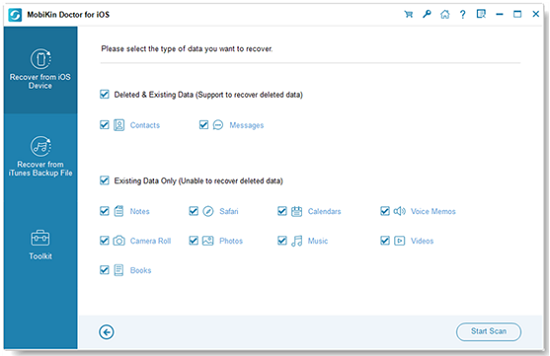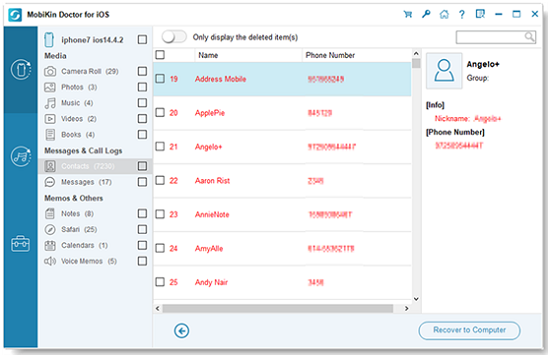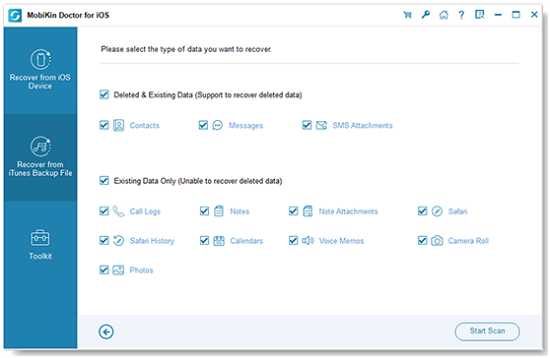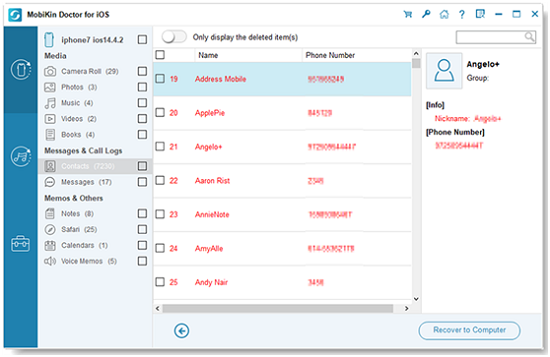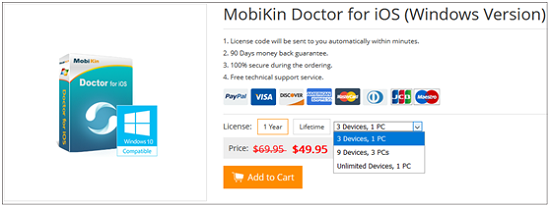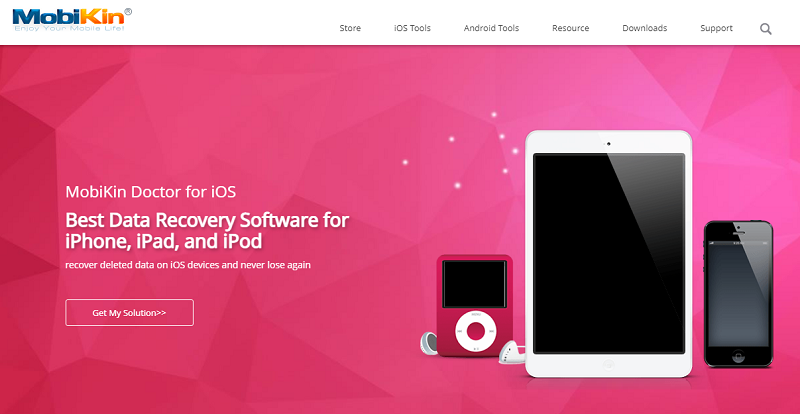
Lost your important data from your iPhone? Your first reaction probably is to check your backups. Yeah, restoring data from backup is really easy. But what if you haven’t backed it up before lost it? In this case, you can ask iOS recovery software for help.
In fact, using iOS data recovery software is nothing new, and there are many recovery programs in the app market. Recently, we have tested one recovery tool, called MobiKin Doctor for iOS. If you also want to learn about it in detail, you can browse this post, including interfaces, features, and other main information about this software.
User Interface
MobiKin Doctor for iOS is a program to recover deleted data from iPhone, iPad, and iPod Touch. As you can see, this software has a user-friendly interface, so that you can recover your deleted files without effort.
What’s more, it has specifically told you that it can only recover deleted contacts and messages at present. To be honest, many recovery tools we have tested did not directly show the data types they can actually recover. Thus, we can only know the truth after testing.
Of course, if you luckily have synced your iPhone to iTunes before you deleted the data, you can directly recover iPhone data from iTunes backup with it, such as your call logs, photos, notes and more.
After scanning your device, it will display your deleted files (in red) on the interface. Also, it willdisplay the existing content. You can tick off the files you want, and tap the “Recover to Computer” icon to save the data on your computer.
Additionally, if you want to recover lost files from iTunes backup, you can choose the second tab on the left panel. You can recover deleted SMS attachments from your iTunes backup, and also restore other backed up files from iTunes backup. This feature is helpful once you lose your iOS device and still want to recover your files.
Main Features
So what are the main features of this program? In our opinion, it has 5 excellent highlights. We have listed them below. Let’s see whether they can satisfy you.
Fast Recover Deleted Data from Internal Storage
Undeniably, it can find almost all lost contacts and messages, as long as new data has not overwritten them. It will display names and phone numbers on the interface. For text messages, you can see the detailed information on the right side. Then you can save them to a computer in a readable format, like CSV, HTML, and VCF.
Recover Lost Files from iTunes Backup
This program can recover deleted SMS attachments, contacts, messages from iTunes backup without hassle. It can automatically detect backup files from the default iTunes backup location. Amazingly, it also allows you to select your iTunes backup files from other folders.
Smoothly Back Up iOS Data to Computer
In Addition to recovery, the backup function can export existing and deleted files from your mobile device and iTunes backup to your computer. It can transfer notes, photos, camera roll, videos, music, call logs, note attachments, Safari, voice memos, calendars, and so on with original quality.
Support Many File Formats
With this recovery program, you needn’t worry about what file formats it can work. This comprehensive software is capable of supporting most formats, like CSV, VCF, HTML, EPUB, PDF, HEIC, JPG, PNG, DOC, MP4, MP3, and more.
Easily Recognize iOS Devices
According to its official instructions, it works for iOS 5.0 and upper.It is said that this software is widely compatible with iPhone 12/11/XS/X/8, iPad 4, iPad Air, iPod Touch 6/5/4, etc.
However, we don’t have all iOS devices, so we cannot test them one by one. Nevertheless, we have tested it with iPhone 12/8/7/6/4, iPad Pro, and iPad Air 2, and found that it is fast to set up a connection. Simply put, it can detect and recognize different iOS devices with ease.By the way, it also supports you to connect multiple iOS devices to a computer at the same time.
Tech Specifications
Now, you can know its tech specifications in the following:
Operating System: Windows 10/8/7/XP/Vista
Processor: 1GHz Intel/AMD CPU or above
RAM: 1GB RAM or more
Hard Disk Space: 1GB or more
Pricing
You can download and install the software for free. Moreover, you can use it to scan your iOS device and iTunes backup. Then you can easily preview your files on the interface. But if you want to recover your deleted data, you need to register it first.
Therefore, to get the full features, you can purchase a license to get a registration code. A 1-year license costs $49.95, which can be used for 3 iOS devices on 1 PC. And a lifetime license costs $69.95. Additionally, it has provided other options for you to recover more iOS devices.
Conclusion
This iOS data recovery software is not perfect, but it is effective in recovering deleted contacts and messages and SMS attachments for iOS devices. Of course, we will continuously track it and update our review in time. Subscribe to us, and you will learn more about new information.
For other tutorials, visit our TUTEZONE section. You will be glad that you paid a visit there. Trust me. It’s worth visiting.