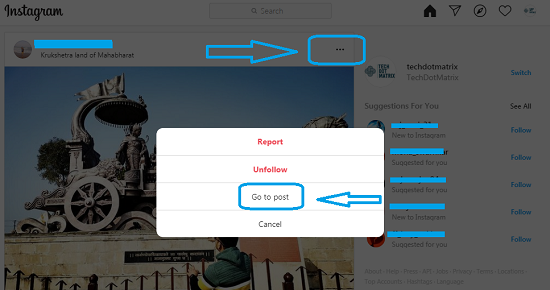Instagram has become an efficient social and communication tool for people. It provides nice opportunities to send your message across to your friends, followers, and audience. While using Instagram, you must have come across a photo that you might have tried to save. But, the problem is Instagram does not allow users to save other users photo.
HereeH in this article we have written down the workaround steps to download Instagram photos for you, which will allow you to download Instagram photos posted by other users. Now, if you are wondering how to save photos posted by other users in Instagram, follow our step by step guide.
How to download Instagram photos
- Open Google Chrome browser and login to your Instagram account
- Look for the photo that you want to save.
- Click on three horizontal dots which is on the top right side corner of the image, and choose the option ‘Go to post’.
- Now, Right-click on the page and choose ‘view page source’ option
- Press Ctrl+F (to find) and enter .jpg in the search box
- Now, copy the first link with the .jpg suffix
- Paste the copied URL in browser new tab
- You can now Right-click on the image to save
- The image will be downloaded into your PC.
Let us know in the comment section if this workaround helps you to save Instagram photos posted by other users. We would appreciate if you can share any other workaround for our users.
Instagram rolled out a new feature called Live Rooms for its users. Using this feature, now Instagram users can go live with up to three more users through video streaming in Instagram. Now a maximum of four users will be able to interact via a live video for all their followers to see.
For other tutorials, visit our TUTEZONE section. You will be glad that you paid a visit there. Trust me. It’s worth visiting.