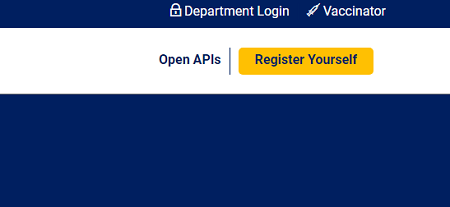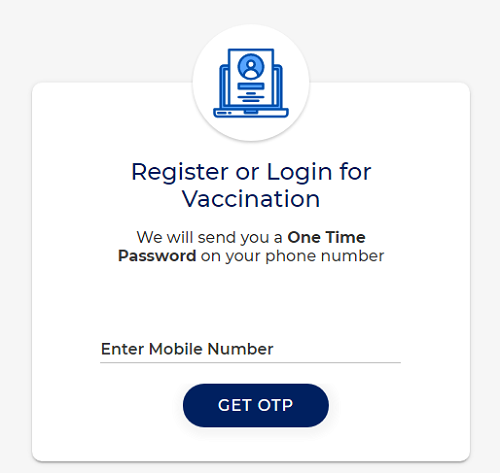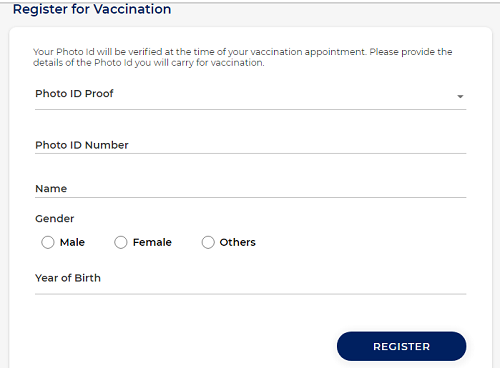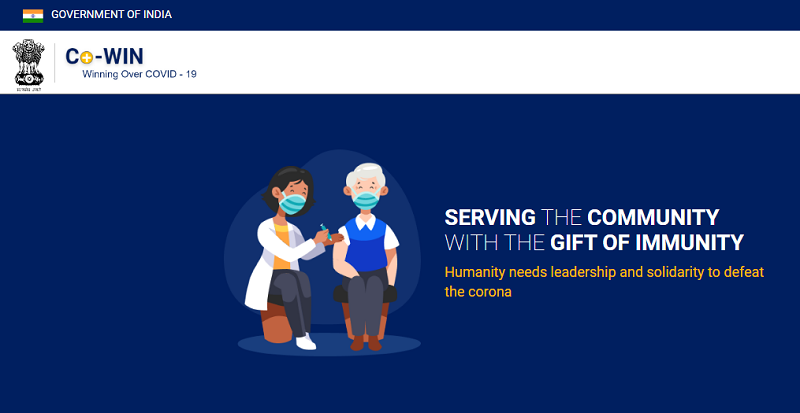
The Government of India has started the second phase of Covid-19 vaccination for citizens. However, the vaccination drive has currently been opened only for senior citizens age over 60 years, as well as for citizens who are above 45 and suffering from comorbidities (more than one disease or condition is present in the same person at the same time. Conditions described as comorbidities are often chronic or long-term conditions.).
Here in this article we have shared the step by step guide how to register and book an appointment for the COVID-19 vaccination.
How to register for corona virus vaccination.
- Open this URL www.cowin.gov.in in browser.
- Click on ‘Register Yourself’ button.
- Enter your mobile number and click on ‘Get OTP’ button.
- Once, you receive the OTP enter it and click on ‘Verify’ button.
- A Register for Vaccination page will appear on the screen. Enter the necessary details Photo ID type, Photo ID Proof number, name, date of birth, gender, etc.
- Click on the Register button.
How to schedule an appointment for corona virus vaccination
- You can schedule Appointment from the Account Details page.
- Click on the Calendar icon place in front of registered user or Click on the Schedule Appointment button.
- A new page will open to Book Appointment for Vaccination.
- Search the vaccination centre of choice by State, District, Block and Pin code.
- Click on Center name and it will show available slots (date and capacity).
- Click on the Book button.
- A new page will open for Appointment Confirmation.
- Validate all the details and hit Confirm button.
The Cowin portal also let you add 3 more people to the same account that you have just created. To do this, click Add More button at the bottom right side of the Account Details page. And, enter required details for other people to register them for vaccination.
The Government of India has launched a new app called ‘Aarogya Setu’. This coronavirus tracking mobile app helps to combat the coronavirus epidemic by warning users if they have crossed paths with someone who has tested COVID-19 positive. With Aarogya Setu app you can protect yourself, your family and friends, and help our country in the effort to fight COVID-19. You can download this Aarogya Setu app on both iOS and Android devices via their respective app stores.