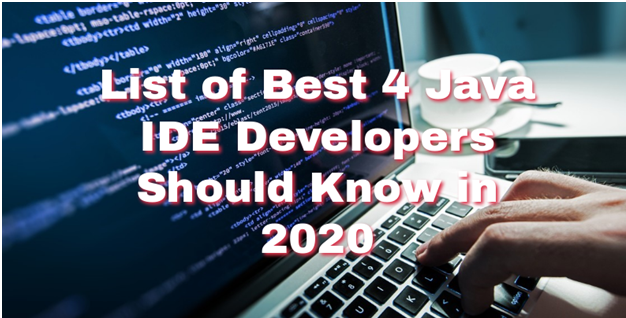
Java is currently one of the most widely used programming languages in the world and consequently, it is no surprise that there is always a get deal of demand for IDEs among Java developers. A Java IDE, also known as Java Integrated Development Environment can be described as a software application that allows programmers and developers to easily write as well as debug different kinds of Java programs. Features like code completion and syntax highlighting are included in various Java IDEs which in turn can help the users to manage the coding of the programs in an easy and hassle-free manner.
Here are some of the most well-known Java IDEs that are recommended by companies specializing in Java development solutions.
Eclipse
Eclipse is definitely one of the finest Java IDEs that can help in carrying out custom J2ee development. It is meant for platforms like Windows, Linux, Mac OS, and Solaris. This modern integrated Java development environment can be availed for both desktop as well as cloud platforms. Eclipse Che is the Eclipse cloud edition and it enables programmers to create apps through a web browser. The great thing about Eclipse IDE is that both versions are fitted with additional functionalities that can be accessed through plugins. Numerous plugins can be found for the Eclipse IDE from Eclipse Marketplace.
Eclipse also has a custom compiler that helps in Java code compilation. If you are looking to create certain specific functionalities for Eclipse, you can use its dedicated PDE or Plugin Development Environment. You can also speed up the process of application development by using the Eclipse tools meant for modeling, reporting, charting, and testing. With Eclipse, you can create applications in numerous programming languages through plugins. Some of the programming languages that are supported by Eclipse are C, C++, Haskell, Groovy, JavaScript, Clojure, Julia, PHP, Scala, Perl, Rust, and Ruby.
IntelliJ IDEA
The IntelliJ IDEA was first released in January 2001 and now it can be found in two different editions, i.e. the Apache 2 Licensed community edition as well as the proprietary commercial edition. It is meant for Linux, Windows, and Mac OS. IntelliJ IDEA comes with features like data flow analysis and cross-language refactoring which helps developers to have enhanced working capacities with Java coding. Additional features that make IntelliJ IDEA so great are language injection, chain completion, static member completion, and smart completion. Apart from offering support for Java and many Java frameworks, this Java IDE also offers support for numerous other JVM-oriented programming languages like Kotlin.
NetBeans
NetBeans is yet another well-known IDE meant for Java. It is also Java 8’s official IDE. It is an open-source IDE that can work with Mac OS, Linux, Solaris, and Windows operating systems. It can help Java programmers to come up with web, mobile, and desktop applications. The features and tools that come with NetBeans offer extended capacities to application developers to customize their products. There is also a unique feature-limited version of NetBeans that is OS-independent.
The various versions of NetBeans come with an enhanced capacity Java editor. Since NetBeans highlights the Java code semantically and syntactically, developers have an easier time working with NetBeans when they are looking to create customized apps. The inbuilt tools and features that come with NetBeans make it easy to improve the coding as well as come up with bug-free code. NetBeans is available in a total of 28 different languages. It also offers extensions that can be used for working in HTML5, C, C++, PHP, JavaScript as well as many other notable programming languages.
BlueJ
The BlueJ is ideal for managing different kinds of small-scale application development tasks. It comes with a main user interface that shows the application that is being worked on. It also allows the users to create and test objects which can facilitate the application-building process. The features that come with BlueJ can help in visually scanning the codes and in developing dynamic objects that can be central to the program.
When you are looking to hire J2ee developers, make sure that they have the skill and infrastructure to work with Java IDEs so that you can have an enhanced quality application.
For other tutorials, visit our TUTEZONE section. You will be glad that you paid a visit there. Trust me. It’s worth visiting.




