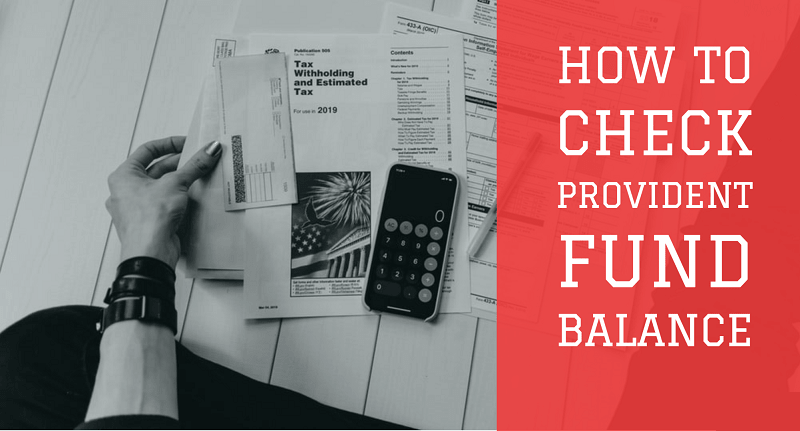
All employed people are aware what is Provident Fund (PF), it is a sum of amount that your company deducts from your salary every month and deposits into Employee Provident Fund (EPF) account. Here in this article we have shared simple steps on how to check provident fund balance using SMS. Because, it is one of the most important saving that is going to help you when you get retire.
However, there are multiple ways how you can get your PF balance details, like you can have it in your company website or might get it from your Employer. But, it is necessary that you should check whether the amount is being deposited regularly or not. Since, checking the PF balance using SMS is very simple we have shared the steps on how you can get your PF account details right on your smartphone via SMS.
Before we proceed with the steps you need to have two things handy:
1. UAN (Universal Account Number) number is activated
2. Smartphone with SMS Service
You can find the UAN number on you Pay slip. But, you need to make sure that UAN number is activated. In case if you are not sure just visit the EPFO (Employee Provident Fund Organization) website to activate UAN number.
How to Activate UAN number
- Go to EPFO Website.
- Click on ‘Activate UAN’ link.
- Fill out the required details such as UAN number, date of birth, mobile number and Captcha code
- Click on the button ‘Get Authentication PIN’.
- You will receive an OTP in your provided phone number, just enter it and click on ‘Validate OTP and Activate UAN’ button.
Once, you get the confirmation on your smartphone that your UAN has been activated, you can proceed with the steps to find PF balance using SMS. However, it might take 6-7 hours to activate the UAN.
How to check Provident Fund balance using SMS
- Open Messaging app in your mobile
- Type EPFOHO <space> UAN in the message box
- Send the message to 7738299899 number.
Once SMS is sent after some time you will receive an SMS with all the required details along with your Provident Fund balance.
You might also like our TUTEZONE section which contains exclusive tutorials on how you can make your life simpler using technology.



