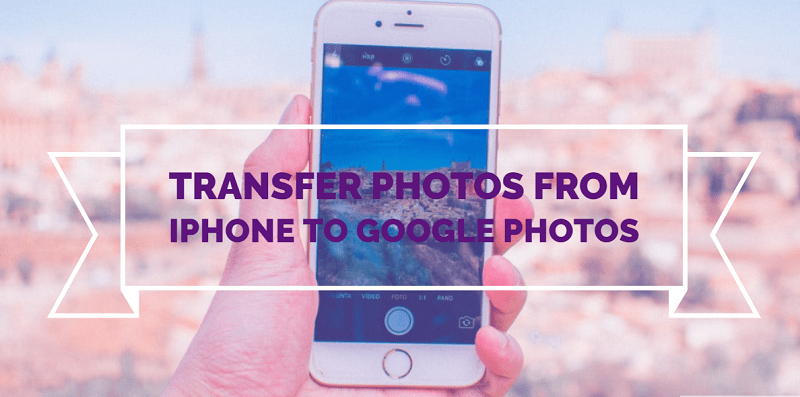
Google Photos comes in handy by allowing users to move photos and videos from an iPhone. Basically, Google Photos offer cloud storage for photos and videos, so it is more than just a normal gallery app. However, for Android smartphones Google Photos app comes as already pre-installed on the smartphone.
For, iPhone users as you must be aware that iCloud offers a limited amount of cloud storage space. That’s where Google Photos comes in handy, as iPhone users can also move all the photos and videos taken using an iPhone to Google Photos.
First, you need to download the Google Photos app from App Store on your iPhone. You need to follow these steps to setup the Google photos app.
1. Open Google Photos app
2. Login with your Google account
3. Tap on Backup mode
4. For Backup setting option choose ‘High Quality (free unlimited storage)’.
5. Then tap on ‘Confirm’ button to get unlimited storage space.
How to move photos and videos from iPhone to Google Photos:
1. open the Google Photos app
2. Tap on the three horizontal line on the left side of screen.
3. Tap on Settings.
4. Then, tap on ‘Backup and sync’ features and toggle it on.
Once, the ‘Backup and sync’ option is on it will transfer all your photos and videos to Google Photos. Also, make sure to connect your iPhone with Wi-Fi to save your data or any other additional data charges.
Now, if you want to just save photos and videos taken using phone’s camera, tap on Backup folder and choose the folders you want to sync. But, in case you want to sync all your photos and videos including the one saved via other apps like WhatsApp, Instagram, etc then leave rest of the settings as it is.
You might also like our TUTEZONE section which contains exclusive tutorials on how you can make your life simpler using technology.




