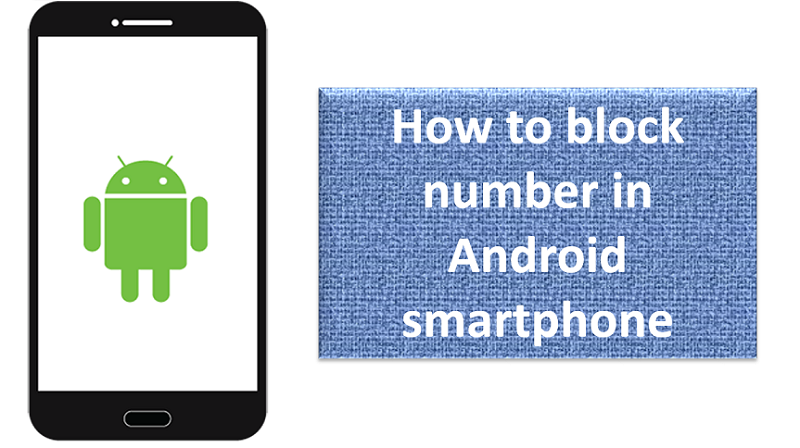
Almost every day each one of us either get some pesky calls from telemarketers or stranger which is definitely a nuisance. In case, you are tired of these calls here we are sharing the guide on how to block number in Android smartphones.
Most of you know how to block phone numbers, but different Android smartphone manufacturers implement their own custom user interface on the top of the Android operating system. Each brands have almost different process for implementation of call blocking feature. So, although we cannot give steps for each of the android smartphone version, we have tried to give steps to block phone number on Android smartphone and few selected brand.
How to block number in stock Android (Android One) smartphones
Google Pixel and few selected smartphones runs on stock version of Android. There are two ways to block a phone number on Android One smartphone.
Option 1:
- Open Phone app
- Long press on the contact
- Choose the option ‘Block number’ to block it.
Option 2:
- Open Phone app and tap on the three-dot from the top right corner
- Head to ‘Settings’ and select the option ‘Call blocking.
- You can manually add a phone number and block it.
How to block number in OnePlus smartphone (Oxygen OS)
- Follow the same steps as the Stock Android smartphone
How to block number in Samsung Smartphones (Samsung Experience UI)
- Open Dialer app
- Select the number you want to block and tap on three-dot on the top right
- Choose the option ‘Block contact’
How to block number in Xioami smartphones (MIUI)
- Open the Security app.
- Tap on the Blocklist option
- Tap the Settings button
- Add the phone number you want to block and set the rules
- Tap Blocked numbers.
How to block number in Oppo smartphones (ColorOS)
- Go to Settings
- Select the option ‘Calls’
- Head to ‘Blacklist’ option
- Tap on ‘+’ icon to manually add or select a contact to block
How to block number in Huawei and Honor smartphones (EMUI)
- Head to contacts
- Select the contact
- Tap on the three-dot from the bottom right
- Select the option ‘Block calls’
How to block number in Vivo smartphones (FunTouch OS)
- Go to Settings
- Head to Messages
- Tap on the option Blacklist
- Choose the contact you want to add to blacklist
You can also use third party apps that are available in Google Play store for blocking number. But, I would suggest not to use them rather existing feature is better. Let us know in the comment section below if the steps for how to block number in Android smartphone helps.
You might also like our TUTEZONE section which contains exclusive tutorials on how you can make your life simpler using technology.




