
Google has launched a parental control software app in India known as Google Family link for parents. This app allows parents to set digital ground rules to help guide their children as they learn, play, and explore online. They can also keep track of their children’s smartphones activity and use patterns and also set some rules on the smartphone usage for their children.
Using this app parents can set the usage limitation by setting the right amount of screen time for your child. You can also set time limits and a bedtime for the supervised devices, so you can help them find a good balance. Parents can remotely lock their child device whenever it’s time to take a break. Parents can also view weekly and monthly reports on how their kids have used the smartphone. This app is also helpful to be able to find your child when they’re on the go. You can use Family Link to help locate them as long as they’re carrying their Android devices.
But, the Google Family Link for Parents app gives children an option to opt-out of the supervision of their Parents. If, children try to opt-out, a notification get sent on Parents smartphone and if they deny the children gets locked out of the phone. If, children wants to use the smartphone again they will have to accept the supervision.
Here are some key features of the Google Family Link app
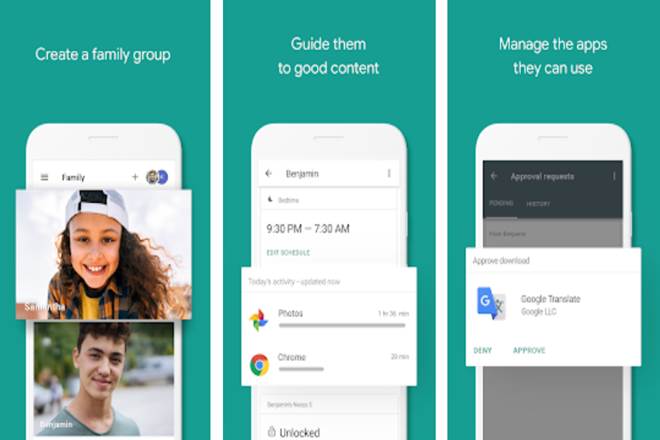
- Track activities and whereabouts of your kids: You can authorize the app purchase and approve or disapprove the apps and services your kids are using.
- Set usage limit, day or night: You can set a limit how long your kids can use the smartphone day or night and also monitor the amount of time spent on smartphone by your kids.
- Feed their curiosity (Only for US): This app shows teacher recommended apps on Android that you can add directly to their device.
How to use the Google Family link for Parents app
Step 1: Download the Google Family link app for parents from the play store on your smartphone.
Step 2: Sign into app using your Google account and save the code generated by the app
Step 3: Create a Google account for your children (age must be below 13)
Step 4: Download the Google Family link app for parents on your children device.
Step 5: Sign into app using your children Google account
Step 6: Enter the code generated by the parent device into kids device to connect them.
The device is connected, now parents can set the usage limit, lock their kids device and approve or disapprove apps and services.
Download the Google Family Link for Parents app on:
You might also like our TUTEZONE section which contains exclusive tutorials on how you can make your life simpler using technology.




