
Facebook has started rolling out a new 3D Photos on Facebook feature, which captures distance between the foreground and background of the subject to give lifelike sense with depth and movement. The Facebook 3D photo lets users scroll, pan and tilt in 3D that appear in news feed and VR mode. You can view the 3D Photos on Facebook in the VR mode using Oculus Go, Oculus Browser or Firefox on Oculus Rift
The Facebook 3D photo gives an additional layer of depth to give the images a third-dimension, but currently this feature is available only for Apple iPhone users. The iPhone users need to capture a portrait image using compatible dual-lens smartphones and share it as 3D photo on Facebook.
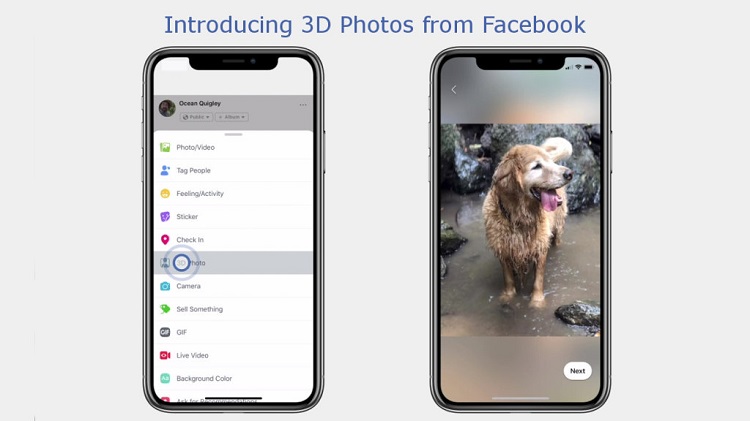
Steps on how to post 3D Photos on Facebook
Step 1: Open your camera and switch to Portrait mode and click the picture that you want to share.
Step 2: Open Facebook app, and create a new post
Step 3: Tap on three dots on the top right corner and select ‘3D Photos’ option to open iPhone Portraits folder.
Step 4: Select the image that you want to share as Facebook 3D Photo
Step 5: Now, add the caption and other details
Step 6: Tap on ‘Share’ button to post the image on Facebook.
Tips to take better Facebook 3D Photos
- Click picture from a distance of minimum 3 feet
- Transparent object may not give accurate depth sense, so choose subject with better contrast to give better sense of depth
- Use solid edge and texture to enhance portrait image
Note: Only Apple iPhone users with iPhone 7 Plus, iPhone 8 Plus, iPhone X, iPhone XS, iPhone XS Max and iPhone XR users can avail this feature.
Let us know your comments on 3D Photos on Facebook, and when do you think it will be available for Android Users?
You might also like our TUTEZONE section which contains exclusive tutorials on how you can make your life simpler using technology.




