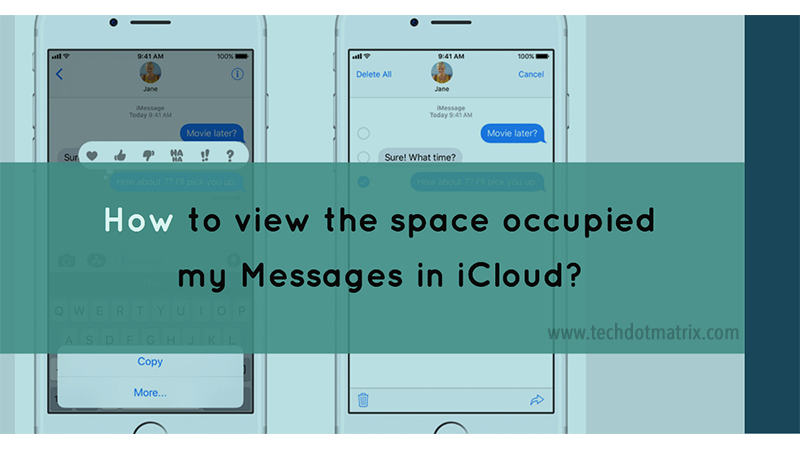
Earlier in this year, the Apple had eventually started to sync the messages between Mac and iOS via iCloud. This was something the users had been longing for a long time.
But, the availability of this feature has also left a lot of questions in people’s mind. Which messages are synced to iCloud and what is the space being used by them? Do you have control over the messages that are synced and the ones which aren’t?
You must not feel sad to know that there is no way to see which iOS messages are synced to iCloud. For some reason, the company doesn’t want you to know that.
Anyways, there are a few ways to regulate which messages are being synced and which ones are occupying a lot of the space. One cannot tell which messages are taking up the most space, but you can view the largest conversations.
To do so, follow the steps mentioned below:
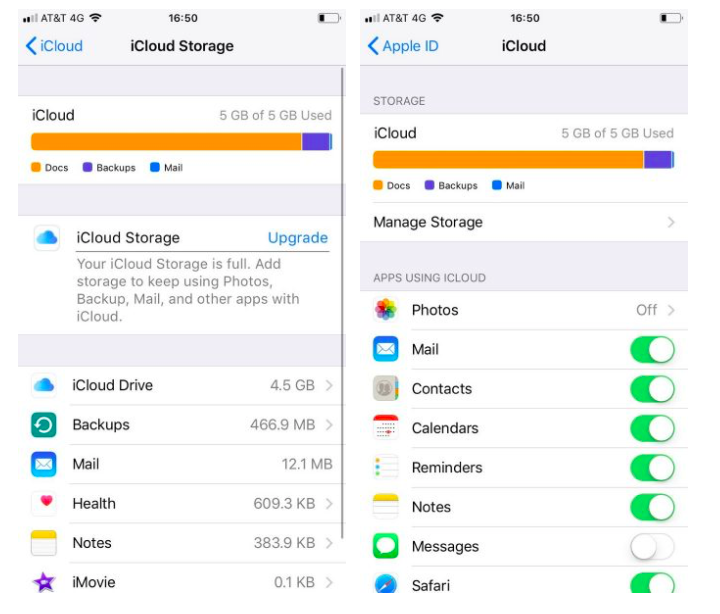
- Launch the Settings app.
- Choose your name at the top of the screen.
- Choose iCloud.
- Now select Manage Storage at the top of the screen.
- Scroll down and select Messages.
- Choose conversations from the list.
It will now display you the conversations that are occupying the most space in iCloud. To remove any conversations, hit on the ‘Edit’ button and then you can choose the conversations and tap on Delete.
Share us your views on this tutorial by commenting in the comments section below.
For more similar latest tutorials, stay tuned with our TUTEZONE section.





thanks for sharing this information have shared this link with others keep posting such information..
thanks for sharing this information have shared this link with others keep posting such information..