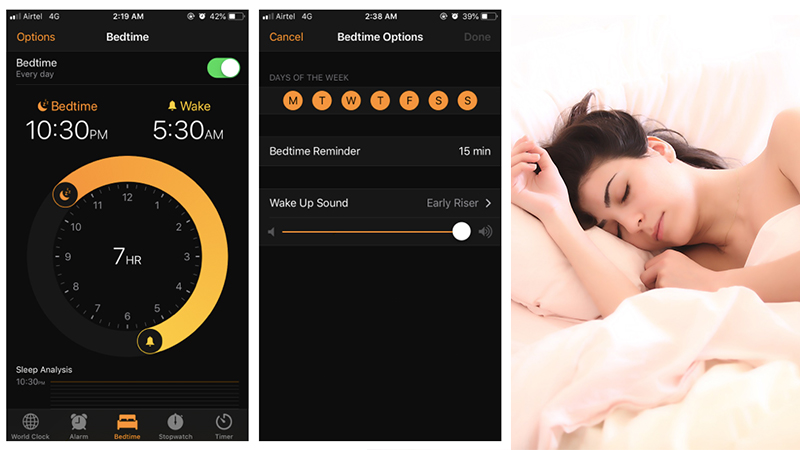
If you are someone who focuses more on productivity, there is no doubt that the clock is among the list of most widely used apps to set alarms. The clock app in iPhone can help you in more than just setting alarms, did you know that? Well, if you don’t, you are at the right place right now. Here in this post, we are going to guide you on how you can use the Bedtime feature in iOS devices to maintain a perfect health.
Before helping you with steps, we would also like you to know the importance of the sleep. A good sleep is very important for your good health. It will help your brain to organize memories into folders, your immunity system to do some damage control and much more. Now, let us have a look at how to set the bed time settings on iOS devices.
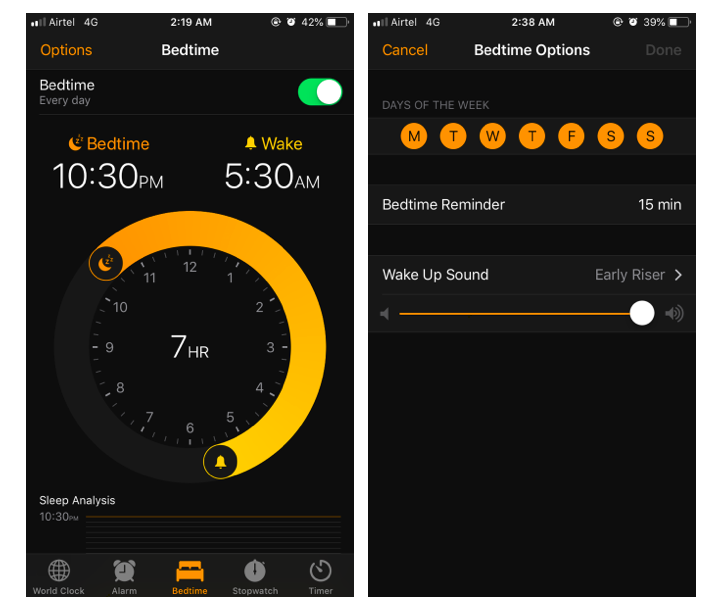
- Open the Clock app.
- Select the Bedtime tab.
- Now choose the options button which is situated at the upper left corner of the screen and set the settings for bedtime. You can select the days of the week, the wakeup sound, your bedtime reminder interval and its volume with slider.
- Finally tap on Done. Now, choose the moon icon to adjust the time according to when you would go to bed and the bell icon according to when you would wake up.
- Using the toggle switch on the top right, you can either switch the bedtime on or off.
This screen also contains a visual graph of your sleep history. Make sure that you are maintaining the same time for your sleep for a perfect health. You can check more detailed statistics using any health app.
Please note that the bedtime in the clock app can track only the amount of time spent by you on bed. For more detailed statistics, as mentioned above, you will have to install a health app.
Let us know if this tutorial has helped you by commenting in the comments section below.
For more similar latest tutorials, stay tuned with our TUTEZONE section.




