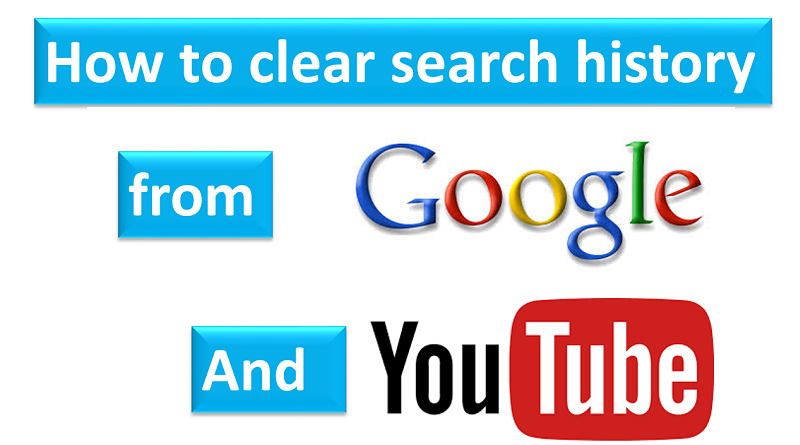
After the Facebook-Cambridge Analytica data scandal, now people are more aware about their privacy and have understood how and where these data gets shared. Earlier, we used to just share our online data without a second thought of where is it going and who’s sharing what either knowingly or unknowingly.
But, now companies are becoming more transparent with how user data is being used. The companies like Google and Facebook have shared the new privacy policy, that lets user to know and understand what information is being collected.
We are going to tell you how to check and see the data that Google has gathered based on you web searches and browsing history. As, well as the information stored based on the videos you have been seeing on YouTube.
How to know, manage and delete your data on Google
Step 1: Go to My Activity page on Google.
Step 2: On the left side of the page, you can see various tabs click on ‘Other Google Activity’ link.
Step 3: The Page will show all the information related to – location history, device information etc.
Step 4: Now, you can click on various tabs and manage the information that you want to share with Google.
How to know, manage and delete your YouTube history on Google
Step 1: Go to My Activity page on Google.
Step 2: On the left side of the page, you can see various tabs click on ‘Bundle View’ link.
Step 3: The Page will show what all YouTube videos you’ve watched.
Step 4: You have the option to select and delete the entry from the history.
You might also like our TUTEZONE section that contains exclusive articles on how you can improve your life using technology. Trust me, you will be glad that you paid a visit there.




