
Facebook today is like how Newspapers were in the 19th and 20th centuries. If reading a newspaper was a daily morning thing a decade ago, it is now being replaced with the habit of checking the newsfeed. That’s why, day after day, several users are joining the social networking platform. If you are one of them and are in the pursuit of knowing the basics of Facebook, you are at the right place right now. Because here in this post, we are going to guide you on how you can change Facebook Password.
How to change your Facebook password???
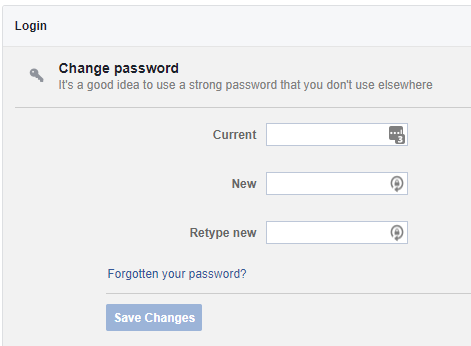
Please follow the steps mentioned below to change your password in Facebook
- Go to facebook.com
- Provide your user credentials.
- Click on the small arrow in the top right-hand corner of the screen.
- Select Settings in the drop-down menu
- Choose Security and Login the left-hand panel
- Scroll down to the Login section and select Change Password.
- Now enter the old password in the suitable box. (We’d advise you to come up with a strong password that cannot be easily guessed by the people around you. Combination of alphabets, numbers and symbols would be very appropriate for the generation of a Strong password)
- Click on Save Changes.
Changing a password in Facebook might be an easy task for most of you. But since most of the people including our elders like parents and others who are technologically challenged are joining the social networking platform, this article might be useful in guiding them out.
Let us know if this article has been of any help to you in the comments section below.
For more similar updates, stay tuned with our TUTEZONE section.



