
Instagram followed the path of its sibling apps such as WhatsApp and now added the last active status in Instagram. Since, this activity status is turned on by default it has sparked the mixed reactions. Few of the user have liked it while other users are seeing it as a privacy setback. If, you are looking for the ways How to turn off Instagram last active status then here in this post we have shared the steps.
The Instagram activity status feature let you view the ‘Last Seen’ of other users. It means that, you will be able to find whether when your contacts were last active on the Instagram app. The latest “Show Activity Status” has been enabled by default in the app for both Android and iOS users.
For those of you who don’t like this feature and want to stay in a stealth mode.
Here are the steps to turn off the Instagram last active status.
Step 1: Access your profile page
Step 2: Tap the settings gear
Step 3: Tap on ‘Edit Profile’
Step 4: Tap on the toggle button for ‘Show Activity Status’ to on or off.
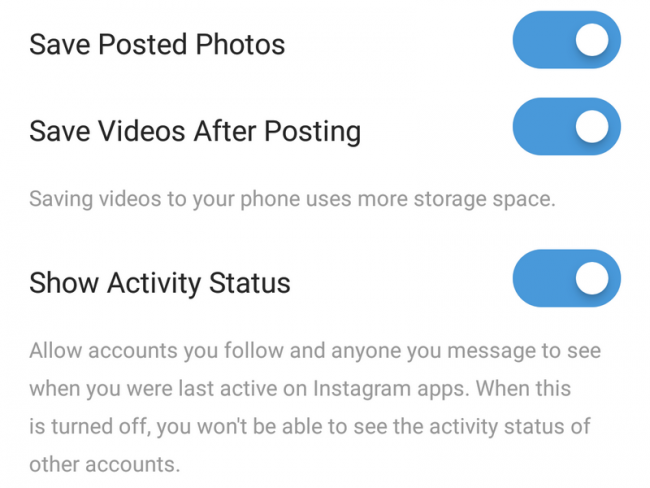
Recently, company officially launched a dedicated WhatsApp Business app for Android users to let the small businesses to get the exposure they need via the WhatsApp. We also saw that WhatsApp Security flaw could let anyone enter group chats despite end-to-end encryption. So, it is very necessary for WhatsApp to keep the app secure and provide better features to its users.
Let us know if the steps for how to turn off Instagram Last Active Status were useful to you.
You might also like our TUTEZONE section which contains exclusive tutorials on how you can make your life simpler using technology.




