
Back in the month of September last year, the Reliance Jio had officially launched its services for the customers. It included a bunch of services such as Jio Apps which were exclusive only to the Jio users in addition to the JioTV app for Android and iOS users to watch the Live TV channels without any extra cost.
The company has recently launched the JioCinema app for the online users. This launch was followed by another launch of JioTV app for the online users who are using PCs and Mac devices. If you are one of them, here is how you can watch JioTV on Desktop/Laptop
How to watch Jio TV on Desktop/Laptop
- Navigate to jiotv.com on your browser. In our tests, we found that it works perfectly only on the Chrome browser.
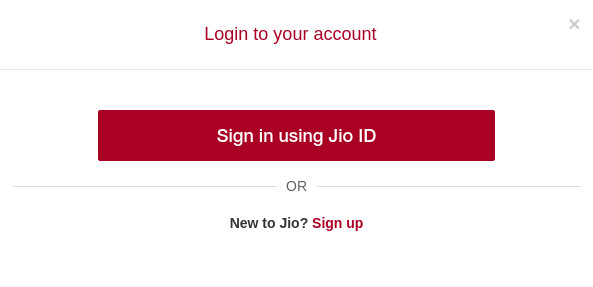
- Click ‘Log in’ from the top right corner and sign in using your Jio ID. In case if you don’t have any Jio ID yet, select Sign Up and create a new one.
- After logging in to your Jio Account, you will have channels from several languages and categories to choose from. A few of them in the catalogue allows you to rewind back up to 1 hour in addition to letting you to watch the old episodes.

The Web version of the JioTV has 12 categories – Entertainment, Movies, Kids, Sports, Lifestyle, Infotainment, Religious, News, Music, Regional, Devotional and Business News across 16 languages – French, Nepali, Assamese, Kannada, Bhojpuri, Telugu, Odia, Gujarati, Tamil, Malayalam, English, Bengali, Urdu, Punjabi, Marathi and Hindi.
The Jio TV on web however contains only less number of channels when compared to the app version. We hope this tutorial will help you watch your favorite channels on JioTV from your PC/Mac device. Share us your experience in the comments section below.
For more similar tutorials, stay tuned with our TUTEZONE section.




Just thought I would comment and say great theme, did you make it on your own? Looks really good!
Hi Bobbie,
Thanks for your comment. We are glad to know that you are interested in knowing our theme.
Kindly note that sharing such details is against the policy of our company.
Please let us know if you are looking for any other assistance.
Thanks
TechDotMatrix
Long time, the services on jiotv.com was not available. when navigate to jiotv.com, we get, coming soon page. But the last day, the website opened, but not for the live tv channels streaming, instead for giving the link to download Jio tv app from google play store and apple store. don’t know when will start service on jiotv.com.
Hi Shajeer.
Thanks for your comment.
Please let us know if you tried viewing the JioTv on Chrome browser.
If not, we would advise you to try using the Chrome browser and let us know the outcome.
Happy to help.
TechDotMatrix