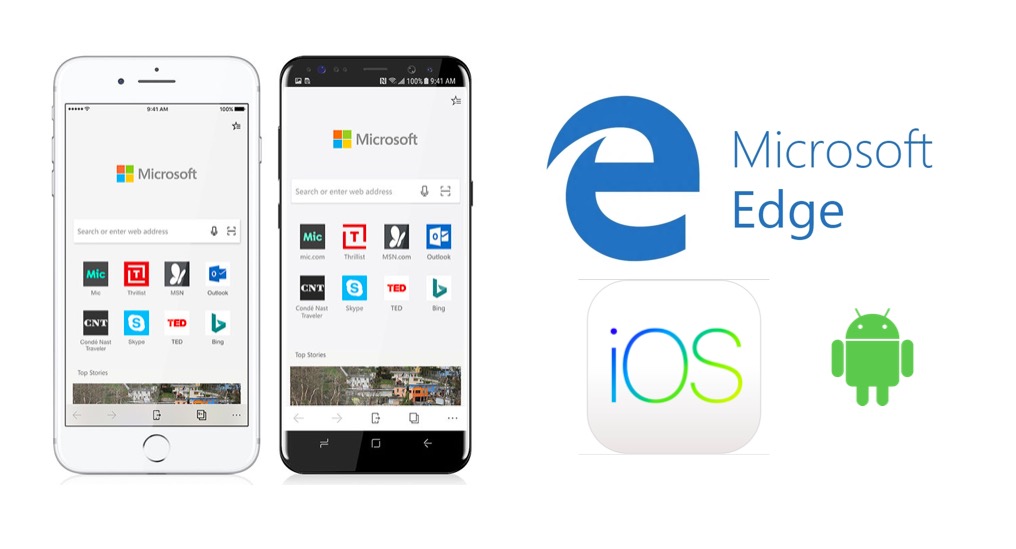
Microsoft introduced the company’s prestigious browser, Microsoft Edge for Android and iOS users. The app which is now available as a preview is packed with features like New Tab page, Reading List, Favourites and Reading view across the phone and PC, without affecting any flow.
Microsoft Edge for iOS makes use of the WKWebView control that is provided by the iOS by using the WebKit engine on the browser.
The company said,
Microsoft Edge for iOS should match the version of Safari that is currently available for iOS.
On the other hand, the Microsoft Edge uses the native Chromium browser project on Android. We can expect the browser for the Android to follow with the releases of the Chromium, just like any other Chromium-dependent Android browsers.
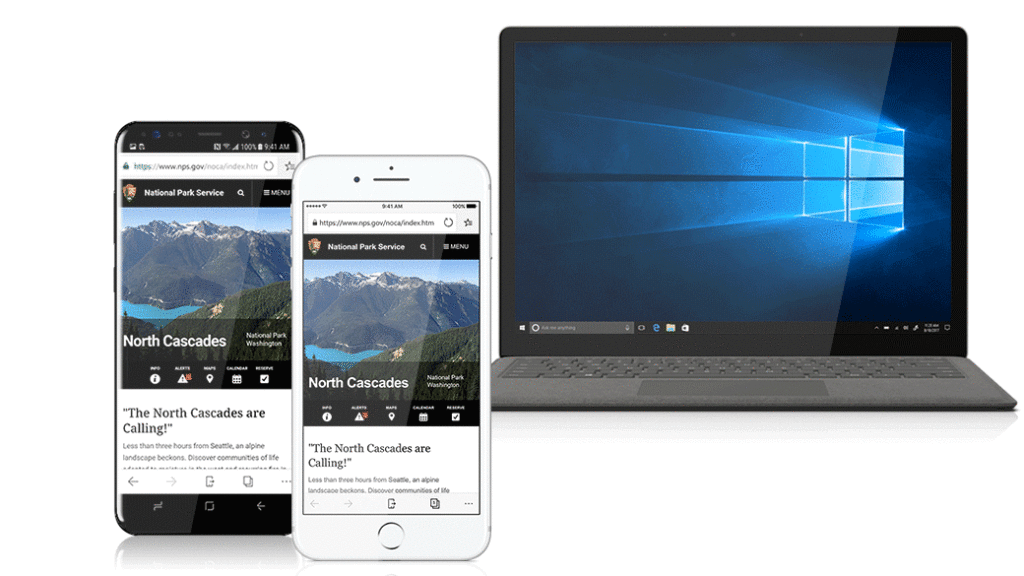
Here are the highlights of Microsoft Edge for Android and iOS
- You will be able to browse endlessly across the PC and mobile. Because all the information will be synced in the background.
- You will also be able to continue from any point across the browsers in PC and mobile.
- Favorites and Passwords will be synced across the devices and you will not have to save them separately in PC and mobile.
- The Hub view will let you organize everything from books, history, reading list and much more in a single location.
- Reading View will allow you to pay attention to the reading content rather than other elements on the page.
Microsoft Edge for Android and iOS is currently available only in the preview mode and you must be a Windows Insider user to use this browser. Another intelligent move by the Microsoft to increase its Windows 10 user base. It will be interesting how many users will switch to the Windows 10 just to install the Microsoft Edge on their Android or iOS platforms.
Our view on Microsoft Edge for Android and iOS
The company should have launched the Microsoft Edge long ago. However, it is always better late than never.
Let us know your views in the comments section below.
For tutorials on how to make your life simpler using technology, visit our TUTEZONE section.




