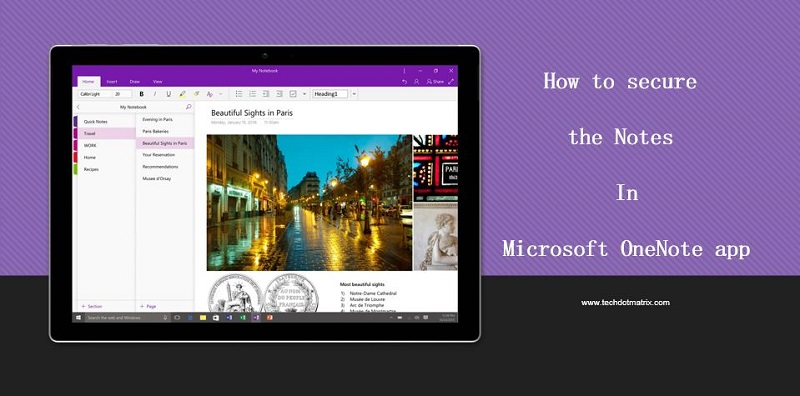
Microsoft OneNote is one of the widely used apps for saving the notes and managing the to-do lists. Since it involves noting down your daily activities including the private ones, the necessity to secure these notes is very important. To help you with that, we are going to guide you on how to secure the notes in Microsoft OneNote app.
How to secure the Notes in Microsoft OneNote app?
The best way to beef up the security of the notes in Microsoft OneNote app is by protecting them with a password. Fatefully, you won’t be able to protect an entire notebook with a password, instead you will be do that only with the sections within a notebook.
Follow the instructions below to know on how to secure the notes in Microsoft OneNote app
- Go to OneNote app and find the section for which you want to add protection.
- Right-click on the desired section and choose Password Protect this Section.
- This will open a new panel in which you will have to click on Set Password. Enter your password two times and click on OK.
- To remove the password anytime later, right click on the section and go to Password Protect this section and choose Remove password.
- To lock all the password-protected sections at the same time, choose CTRL + Alt + L. You may also do the same by navigating to Password Protect this section -> Lock All.
Things to Remember
However, you must always keep two things in mind before going ahead with enabling the password protection on your notes.
Note 1: You won’t be able to retrieve the password in case if you forget it, because, the password is encrypted.
Note 2: Once you enable the password protection for a particular section, it will not appear in the search results. To make them visible in the search results again, you will have to unlock the section with the password.
We hope this way will help you save your notes in Microsoft OneNote application. Anyways, let us know your views in the comments section below. We’d love to hear about it from you.
You might also like our TUTEZONE section that contains exclusive articles on how you can make your life simpler using technology. Trust me. You will be glad that you paid a visit there.





hey
you have provided very nice way to save notes which can easily be misplaced
thank you for sharing
Thank you for your valuable feedback Parth. Keep visiting our blog for more updates.
Regards
DERIN
TechDotMatrix