
Android is not the way it used to be in the beginning. Over the years, Google made several changes in its mobile operating system to make it as user-friendly as possible. One of the added improvements is the feature to notify us on the open and available networks. While it is useful for some of us, it is really very annoying for others who are very concerned about security and don’t want to connect to open Wi-Fi networks like me. You and I now that we are talking about how to disable open WiFi notifications on Android right now.
Many still don’t know that there is a way to disable these notifications. If you are one of them, you are at the right place right now. Here in this post, we are going to guide you on how to disable the Open-Wifi notifications on Android smartphone.
How to disable Open WiFi notifications on Android smartphone?
Open Settings -> Wi-Fi and tap on the settings icon at the top.
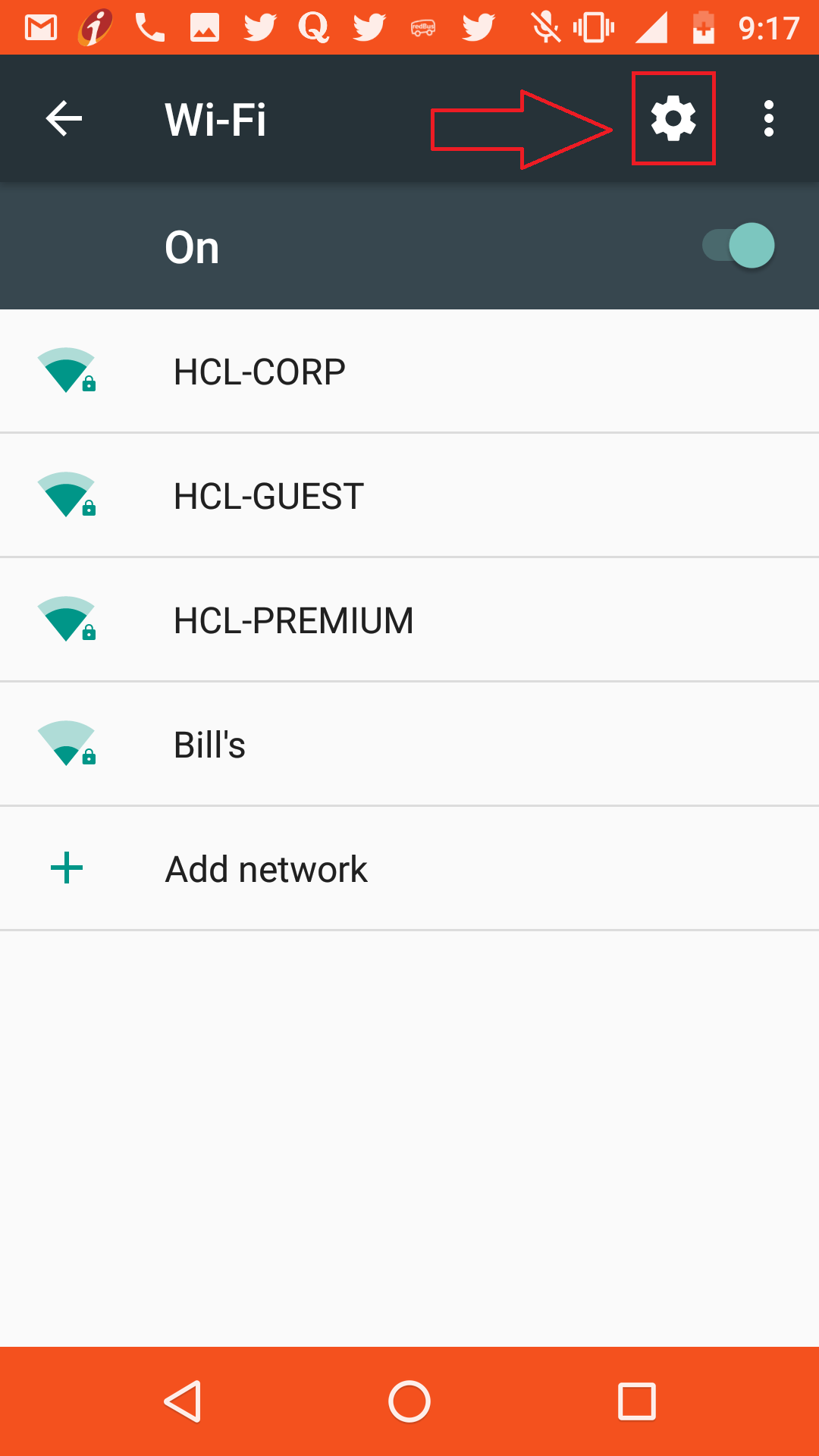
Tap on the toggle near ‘Network Notification’ and turn it off.
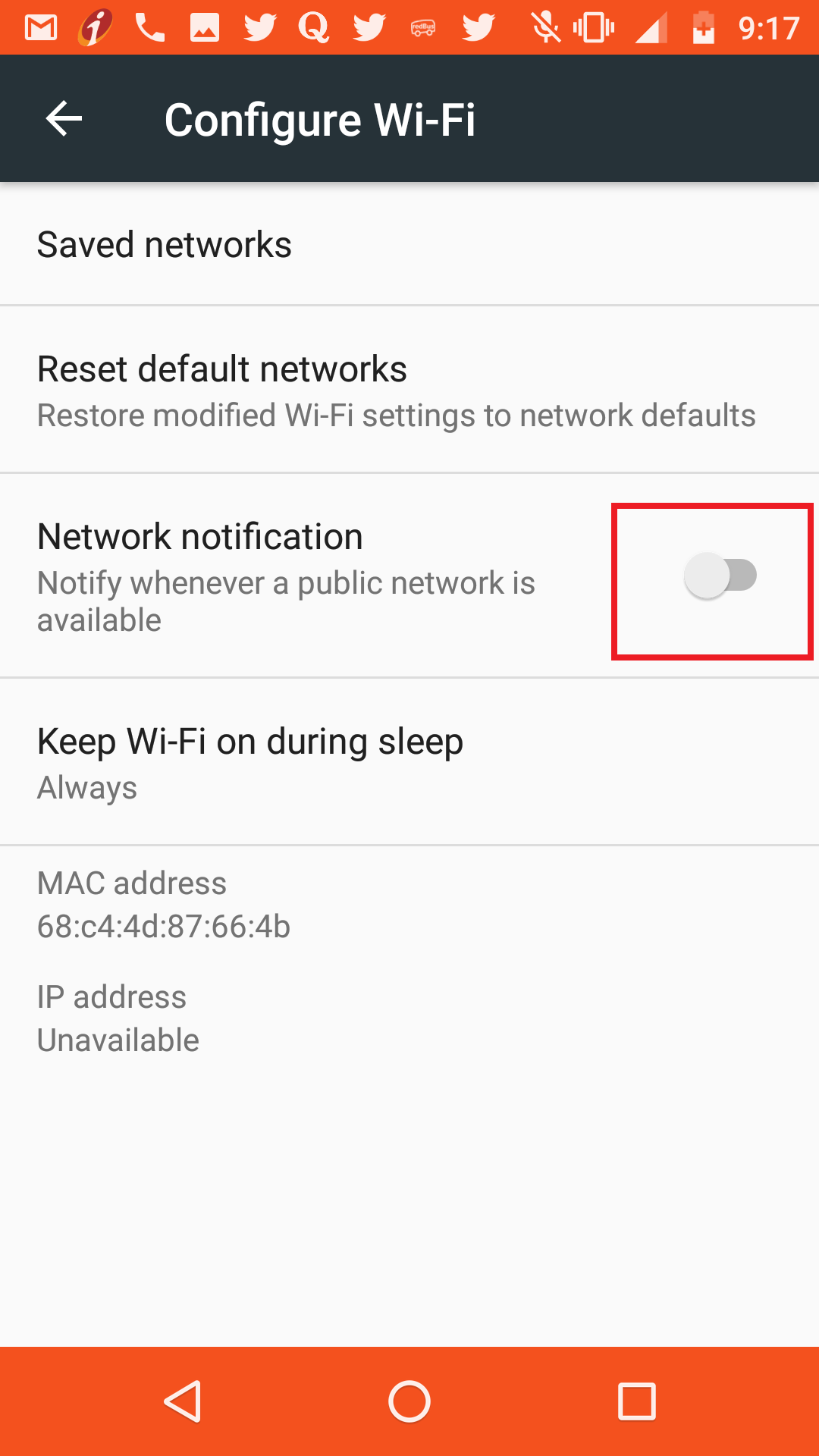
That’s it. You will not receive those annoying ‘Open Wi-Fi’ network notifications anymore.
We have used Moto G4 Plus smartphone for this tutorial. These settings might be different for other phones. However, the way to disable would be same and you will have to do it in the WiFi settings. That way this tutorial is still helpful.
Let us know your reviews by commenting in the comments section below. In case if you are stuck, we will be glad to help you out.
For more tutorials, visit our TUTEZONE section that contains exclusive articles on how to make your life simpler using technology.



