
Though several blogs are available in the web world to help you start a blog, as a beginner most of us choose Blogger, because it has a simple interface with services that are available absolutely for free. Every blogging platform has its own limitations and Google’s Blogger is no different in this regard. The biggest drawback of the Blogger platform is that your content might get deleted by Google in case if you violate the Terms and Conditions of the Blogger.
This is why, we suggest you to have a self-hosted setup with WordPress on top of it. So if your blog is hosted on Blogger, it is advisable to always have a backup of your blog. This way, you can still get back all the posts if your blog is deleted for any reason.
How to backup posts in Blogger?
It is easy to backup the posts in Blogger. The backup file in xml format would include all the details such as the posts and comments. This process is not automated and therefore you will have to manually backup the blog once in a while to save all the content from the getting lost.
- Go to Settings > Other > Import & back up > Back up Content.
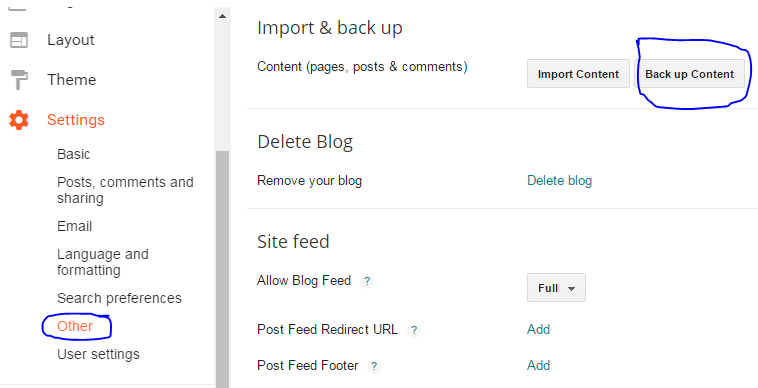
Click on ‘Save to your computer’. This will export the content in an xml file onto your computer.
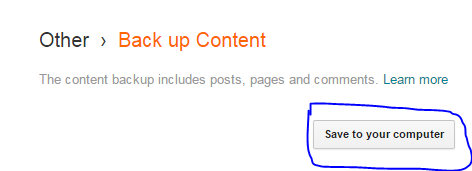
To import the content, go to Settings > Other > Import & back up > Import Content
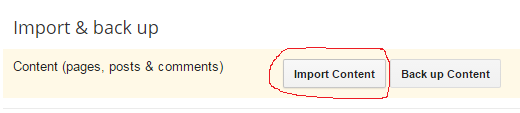
Complete the step to prove that you are a human and click on ‘Import from your Computer’.
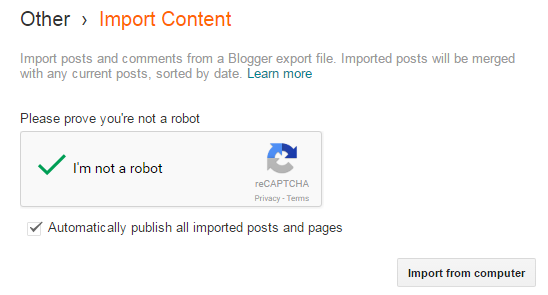
This will launch the file explorer, now choose the xml file and click open.
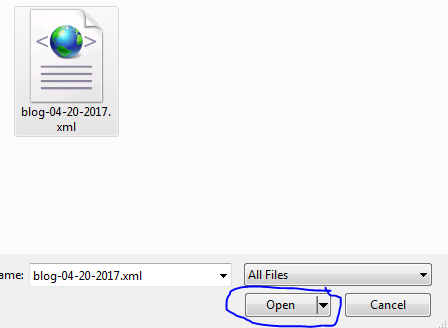
That’s it. All your posts are now imported and you can view them in the ‘All posts section’.
We hope this way will work for you. If you are stuck anywhere, please do comment in the comments section, we will reach out back to you.



