
Did you know that your browser will also work as a PDF reader? In that case, do you think you must install both a PDF reader and a browser at the same time in your system? If you are looking for answers for such questions, you are at the right place right now. Here in this post, we are going to guide you on whether to have both PDF reader and Browser in your system to view the PDF files.
PDF reader or Browser??
A file in PDF format is one of the most widely used options and therefore there must be a PDF reader to view them. Here in this post, we are going to help you take a decision on whether to install a PDF reader or Browser by navigating you through 5 key aspects as follows.
Disk Space
Everyone needs a browser to access internet. If you do not have Firefox or Chrome installed in your system, you at least have Edge if you are on Windows or Safari if you are on Mac. The bottom line is that you already have a browser that comes pre-installed in your system and has already occupied a lot of space in your disk. Then why install a PDF viewer software?
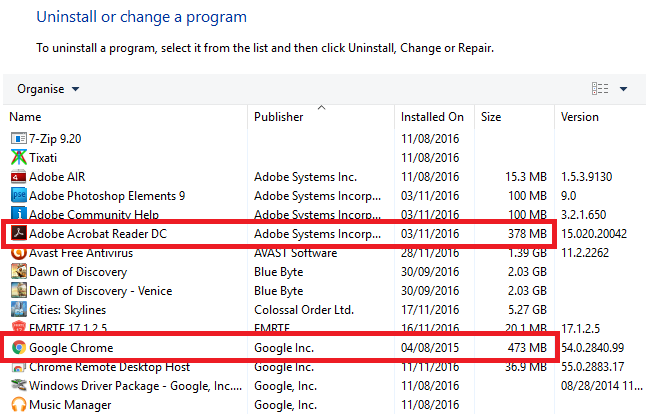
For instance, Chrome occupies around 470 MB in your system and Adobe Acrobat needs around 380 MB and that is almost 1 GB of space. So, if you are really concerned about the disk space in your system, we would suggest you to go ahead and use the browser to view the PDF files.
Speed
Some applications open faster than the others. In our tests, the browsers opened the PDF files faster than the PDF reader software. The files were opened in Opera browser in 2.9 seconds, Firefox in 1.6 seconds and Chrome in 1.5 Seconds. It took more than a few seconds to open certain PDFs in the PDF reader software.
Adobe Acrobat took more time than the browsers to load the PDF files. Therefore, we would suggest you once again to go ahead and use the browser to view the PDF files.
Functionalities
For some of you out there, the features are very important to view the PDF files. Here is where you might have to consider to stick with the PDF viewer software like Adobe Acrobat. It allows you to add annotations, signatures and customize the page view etc.
Chrome has a built-in PDF reader that will allow you to rotate, zoom and do certain editing. But, it is never a replacement for Adobe Acrobat if you are looking for more features. In this case, we suggest you to go ahead with a PDF reader to access more functions.
Security
You get most of your e-bills and banking statements in the form of PDFs. Therefore it is highly important that you use a software which will not be easy for intruders to access your information. In the research that was conducted by Secunia Research, it was found that there are around 147 bugs in most used PDF readers such as Nitro PDF reader, Sumatra PDF and Adobe Reader. In the research it was also found that there are around 1114 security vulnerabilities in browsers such as Safari, Chrome, Internet Explorer and Firefox.
In this case, we suggest you use any software without any internet connectivity.
Compatibility
Not every PDF is same. If it is created using Adobe LiveCycle, it might not get opened in browser. For instance, in Chrome several refreshes have to be undergone in the GPU rendering settings before the PDF file gets opened. But then, if you are a normal user who doesn’t need much features and functions, you can go ahead and use only the browser.
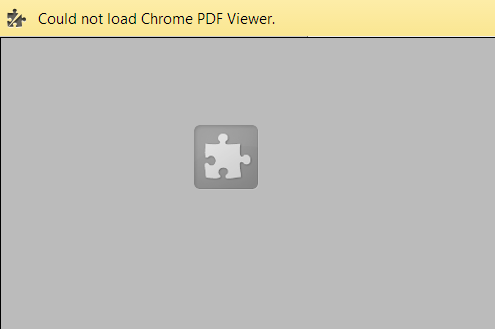
Final Verdict
If you are a normal user, we suggest you to go ahead and use any browser like Chrome. We also suggest you to choose only Chrome among the browsers as it comes with a built-in PDF reader. However, let us know your views by commenting in the comments section below.
You might also like our TUTEZONE section that contains a lot of tutorials. Trust me. You’d be glad that you paid a visit there.




