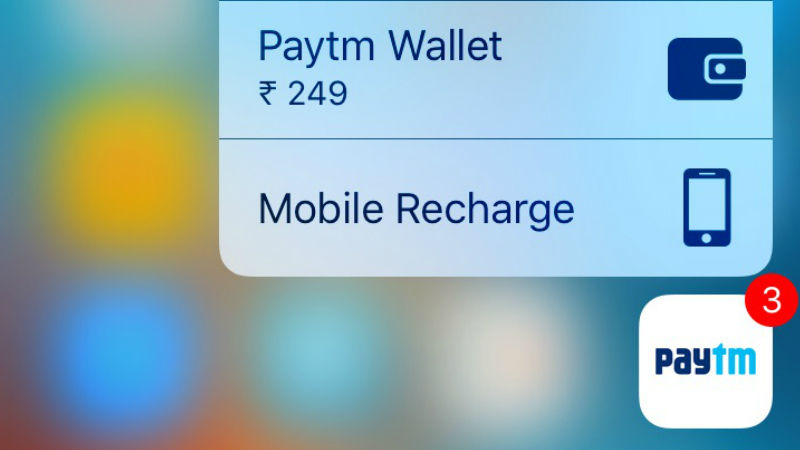
Since the decision on demonetization of Rs 500 and Rs 1000 notes was taken in India, many in the country have migrated to use Paytm for their daily needs. From the mobile recharges to electricity bill payments, you can pay almost anything via the app. Several merchants have also started to accept the payments via Paytm.
Let’s say that you are a merchant and you have received huge amounts of money in your Paytm wallet. Then you must be certainly worrying on how to transfer the amount received to your bank account. Do not worry, you are at the right place right now. Here in this post, we are going to share on how to transfer money from Paytm to your Bank account.
How to transfer money from Paytm to Bank Account?
If you want to transfer the money from Paytm to your Bank account, the first step would be to add the details of your Bank account such as account number, name and IFSC code of the bank account holder. But there are limits. You will be able to transfer only Rs 20,000 per transaction. Merchants will be able to transfer Rs 50,000 per transaction if they have not gone through the KYC (Know Your Customer) process. If the merchants want to transfer more than the limit, they will have to get their KYC done by contacting Paytm.
It is very easy to get your KYC done. You will have to visit the nearest Paytm KYC centre and give all the relevant documents which are approved by the RBI such as NREGA job card, driving license, voted ID card, passport and Aadhar Card. You can also initiate the process by providing your Aadhar card number and then requesting a visit to your place. Although the PAN card number is not really necessary, it is very important to transfer more than Rs 50,000 per transaction. Once the KYC is done, you can perform unlimited transactions.
This process usually takes around 48 hours, but if you want to speed up the process, you can do so by submitting the Aadhar card.
Send money using the Paytm app in your Smartphone
- Now open the Paytm app and select the Passbook icon
- Tap on Send Money to Bank option and select Transfer
- Now enter the IFSC code, account number, Name and the amount.
- Hit send and that’s it.
Send money from the website in desktop/laptop
- Log in to your Paytm account in the Paytm website.
- Go to your Paytm wallet by moving the cursor on your name at the top-right section of the screen
- Here, choose Transfer to Bank option and enter the necessary details.
- Finally hit the send money button.
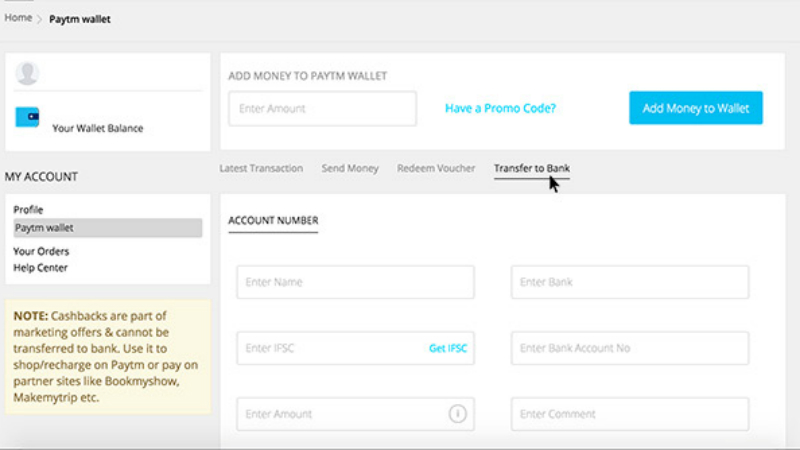
It will be free to transfer money from your Paytm Wallet to your bank account till December 31 for those merchants who have done KYC. Other users who have not finished the KYC process will have to pay 1 percent fee. The minimum amount to transfer to your account is Rs 100. Users who are not merchants can transfer up to Rs 5000 at a time and Rs 25,000 per month. If you are a merchant, you can transfer up to Rs 50,000 and for those merchants who have done their KYC process, the limit is up to 1 Lakh.
Let us know whether the steps to transfer money from Paytm to Bannk account works for you by commenting in the comments section below. We’d love to hear about it from you.
For more tutorials, visit our TUTEZONE section. You will be glad that you paid a visit.

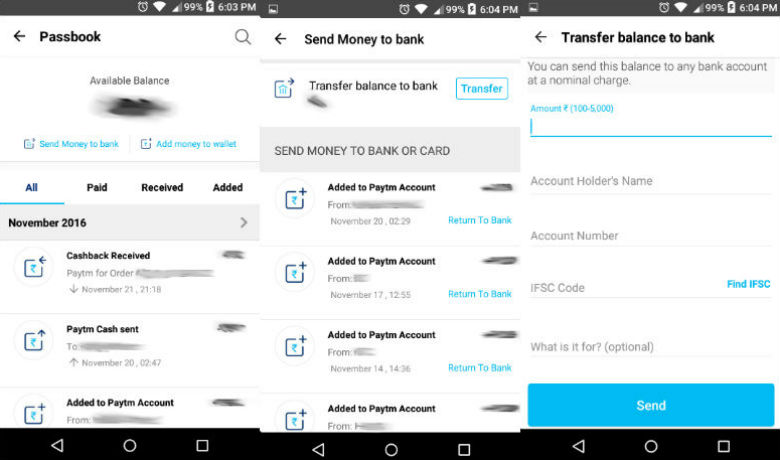




Very good and useful info
Thank you Nikhil for your valuable feedback.