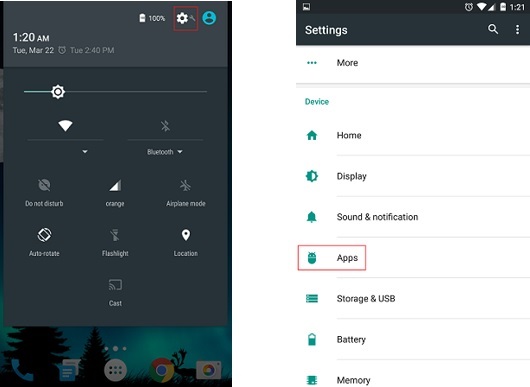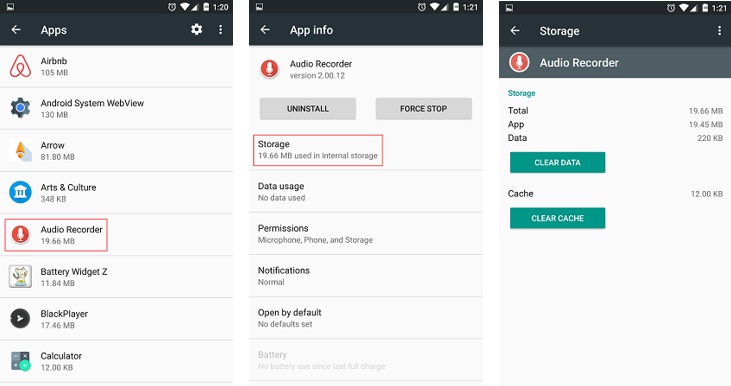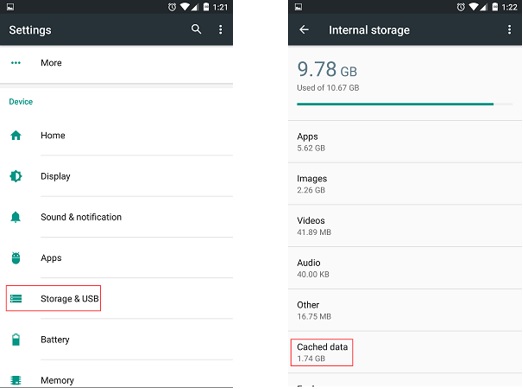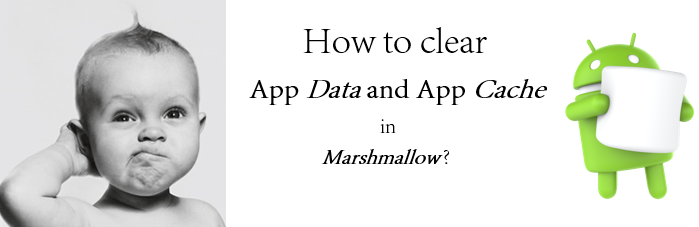
If you are a person who knows how to use the Android Smartphone well, then you know pretty well to clear the App data and App cache to facilitate the faster performance of your Smartphone. In Android Versions till Lollipop, deleting cache data and app data is very easy as the options to do it can be seen right in the window that you’d see after opening any app in the Settings. But do you know how to clear app data in your Marshmallow device?
You will have to follow the same procedure to delete cache data and app data in your Marshmallow smartphone. But there is good chance that you won’t find the right option to perform the deletion. However, do not bother thinking, because, in this post we are going to guide you on how to delete app data and cache data in your Smartphone that runs on Android 6.0 Marshmallow
How to clear app data and app cache in Android Marshmallow?
To clear app data and app cache of an app, you will anyways have to open the App in Settings Menu. But you will have to tap on “Storage” to get the access to data and cache of the selected app.
Say if you want to delete the data and cache of Audio Recorder, you will have to open Settings -> Apps -> Audio Recorder -> Storage -> then tap on “clear data” and “clear cache”.
To delete all the cache data at once, you will have to open Settings -> Storage & USB -> Cached data. Tapping on cached data will delete all the Cache data from your Smartphone.
For those of you don’t know the difference between Cache data and Clear data, Cache data is chosen to fasten the performance of an app whereas “Clear Data” is chosen to clear all the data which is much like re-installing an app without having to uninstall it.
You might also like our TUTEZONE section which contains exclusive tutorials on how you can make your life simpler using technology.