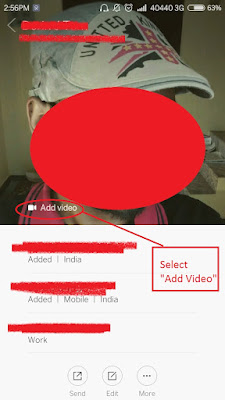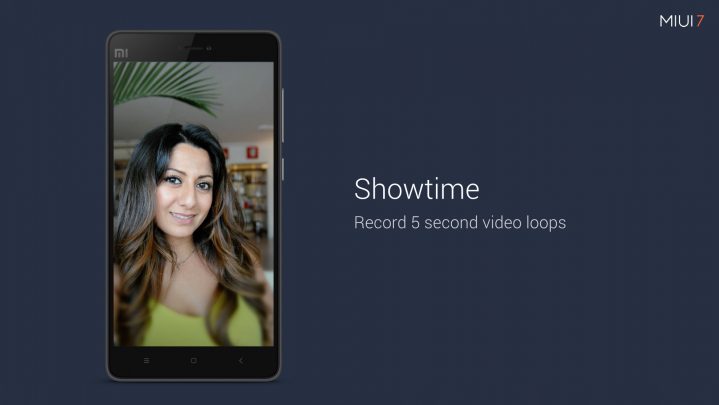
Xiaomi is well known for its new features through updates. One of these features is to set video ringtones in MIUI 7. We know, that MiUi 6 has certainly won a large number of hearts. It provided a whole new UI interface that looked much like Android Lollipop that ran on Android KitKat. MiUi 7 is no different from MiUi 6 in terms of new exciting features. The most exciting feature among all of them is the video ringtone and in this post, I am going to share the steps on how to set video ringtones in MIUI 7.
Don’t Miss: How to play Video in MX Player during a call?
Steps for How to set video ringtones in MIUI 7
Step 1: Open Contacts –> My profile
Step 2: First select the option “Add video”
Step 3: You can either record a new video or choose an existing video by selecting “choose” from the recording screen

Also Read: How to allow only selected devices to connect to WiFi network
Step 4: When you select “choose”, the interface filters all the videos and shows you a list of short clips that is smaller than 3 MB and shorter than 20 seconds from your phone.

Step 5: After selecting the video, check the playback in the preview video screen and hit “OK”.
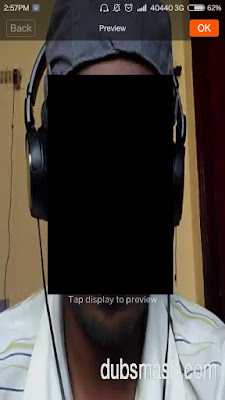
Your video ringtone is ready.
Note: The video won’t be played on your mobile. It will be played on other MIUI 7 mobiles when you call.
Our Conclusion
Only a few features are available in the video ringtone section as it has just been launched. More surprises are on the cards as Xiaomi is very likely to upgrade the features of the video ringtone whenever a new MIUI version is released in the days to come. So, now you can set up the video ringtone in your Miui 7 and enjoy the feature. It is surely an exciting feature that a user would like to check at least once.
The MIUI 7 interface is very cool. Isn’t it? However, please do let us know your feedback once you set video ringtones in MIUI 7 and if there is any other exciting MIUI 7 feature that you want to share. I would love to post about that as well.
You might also like our TUTEZONE section which contains exclusive tutorials on how you can make your life simpler using technology.