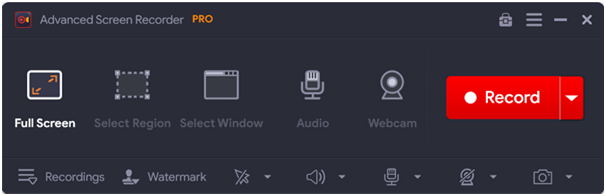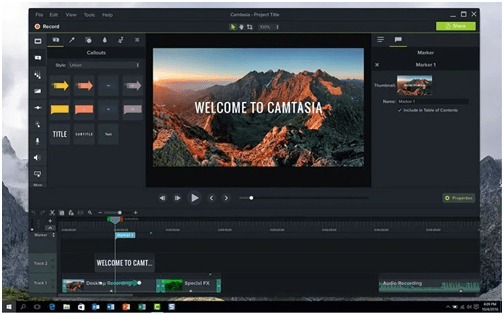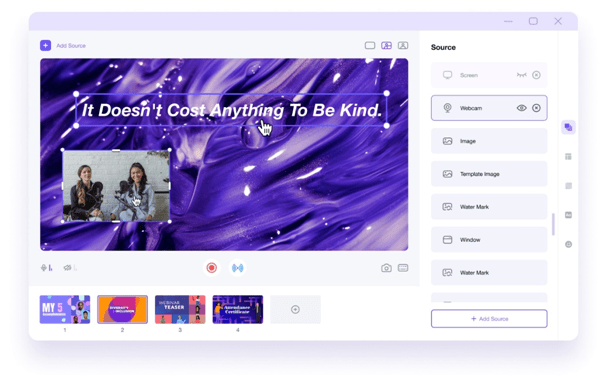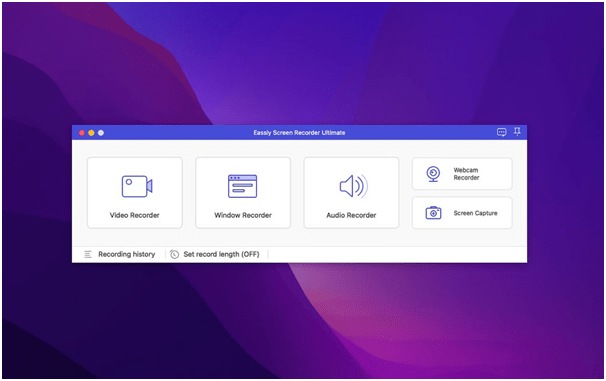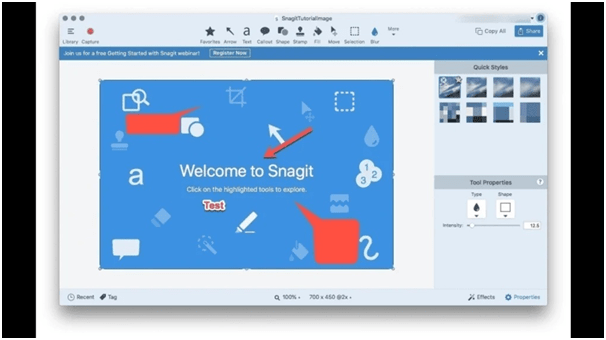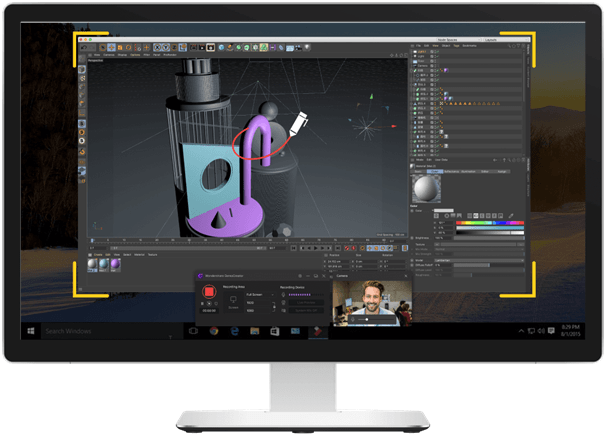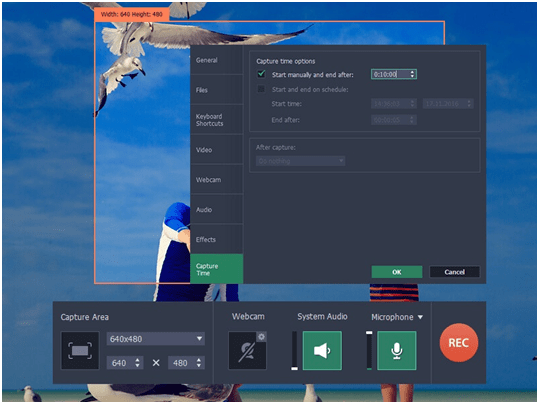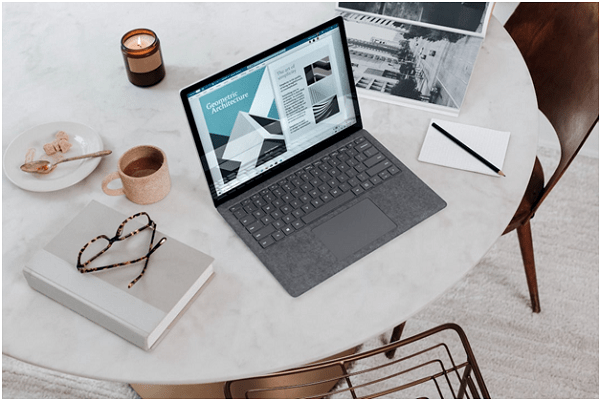
Nowadays, we are using online meeting tools for education and professional purposes. We may share critical information in these meetings, and we must save these meetings for future reference. A screen recorder utility is essential to create an informational video about a system tweak.
All these necessities signify the importance of exploring effective means to record your screen activities on Windows and Mac devices. To help you choose the best screen recorder software, we have briefed you about some top-notch screen recording tools in this post. Get ready to explore the attractive attributes of the tools.
Best Screen Recorder Software
When you have decided to use some recorder software for capturing your on-screen activities, we have plenty of choices to explore. Read on to learn about the super-efficient recording software.
Compatibility: Windows 11 and Earlier Versions
Cost: $39.95 / Per Year
Free Trial: Available
Being used by a broad group of diverse user communities, Advanced Screen Recorder leads our list with its excellent functionality. The simple and easy-to-use utility can capture all your desktop activities with 4K high-quality HD audio and video. With this utility, you can record your entire screen or a particular part of the screen.
Features
● High-quality 4K video recording option
● Variety of video recording modes
● Capability to watermark your screen recording videos
● Ability to take screenshots while capturing video
● Capture webcam feeds, voice from speaker or microphone
Pros
● Can record screen recordings with audio
● Ability to stop and split videos automatically
● Broadcast recorded video on media-sharing platforms and social media sites
● Capability to schedule your recordings
Cons
● May experience a Time capping when recording in the free version
2. Camtasia
Compatibility: Windows 7 and above, MacOS
Cost: $179.88 / Per Year
Free Trial: Available
If you want to create informative videos, tutorials, professional videos, or webinars, then the Camtasia screen recorder is the right choice for Windows and Mac. Now you can record anything on your screen with the intelligent Camtasia utility. The best screen recorder tool can help you create educational and informative screen record videos.
Features
● Can track and record your cursor movement
● Ability to record your system and microphone audio
● Provides multiple publishing and sharing options
● Simple drag-and-drop interface
Pros
● Interactive elements for creating engaging videos
● Comprehensive video editing capabilities with a wide range of tools and effects
● Advanced features like multi-track editing, green screen effects, and animations
● Built-in media library for easy access to royalty-free assets
Cons
● Resource-hungry apps, may require high-end PC specs for smooth performance
3. HitPaw Screen Recorder
Compatibility: Windows 7 and above, MacOS, iOS
Cost: $29.99 / Per Year
Free Trial: Available
Choosing the best screen recorder can enhance your creativity. HitPaw Screen Recorder is available with the supreme ability to record and stream your on-screen activities. The tool can capture the webcam content and convert it into an engaging video. You can also record videos from YouTube, Facebook, Twitch, and other streaming sites.
Features
● Capability to schedule the recording
● Full-screen and custom screen capture modes
● It can be used on PC, Mac, and iOS devices
● Customize the background of your video
Pros
● Can record sleeker and microphone audio
● Excellent ability to stream your video on more than 30 platforms
● Provide templates, stickers, and pictures to include in the video
● Can record and stream at the same time
Cons
● Watermarks in the trial version recordings
4. Eassiy Screen Recorder Ultimate
Compatibility: Windows 7 and above, MacOS, iOS, Android
Cost: $39.99 / Per Year
Free Trial: Available
Eassiy screen recorder is an easy screen recording tool that can record all your screen activities. You can create intelligent and professional videos with this tool. Eassiy screen recorder can be used on your Windows and Mac devices. The utility can record your screen, game window, split screen, webcam, and pop-up menus.
Features
● More than ten video-creating options
● Provides real-time annotations tool
● Can auto-stop your screen recording
● Capable of auto-splitting your recorded video
Pros
● Customizable recording window
● Excellent ability to schedule your recordings
● Can record crystal clear audio with noise cancellation ability
● Can trim, convert, and merge your recorded videos
Cons
● It can be a little slow while working with large files
5. Snagit
Compatibility: Windows 7 and above, MacOS
Cost: $62.99 / Per Year
Free Trial: Available
With a wide user circle, the Snagit screen recorder utility can capture all your screen actions. The tool can integrate with most of your productivity tools and can record the activities you are doing on it. Snagit will let you enjoy the ease of comfort and functionality. You can edit the text in your captures and videos. It allows you to add watermarks and stickers to personalize your videos. You can create animated GIF files, split or trim videos, annotate or record audio.
Features
● Superior sharing ability
● Ability to draw arrows and other elements while recording your videos
● Capability to capture the entire screen, part of the screen, or a scrolling window
● Can extract texts from the captured media
Pros
● Ability to trim your video clips
● Comprehensive cloud memory storage
● Move object available in the video recording using the smart move option
● Availability of huge collection templates
Cons
● Comparatively a bit expensive
6. Filmora
Compatibility: Windows 7+, MacOS 10.14+
Cost: $49.99 / Per Year
Free Trial: Available
Now you can capture any area of your screen with the Filmora screen recorder tool. The smart utility can capture and save all your screen activities as a quality video. You can also capture audio from a speaker or microphone. You can quickly record YouTube, Facebook, and other streaming videos, or use this utility to record gameplay and create tutorials. With the tool’s extensive ability, you can easily tweak your recorded video.
Features
● It can capture your online meeting, tutorial, gameplay, and demos
● Excellent ability to personalize your recording area
● Efficient record times to customize the duration
● Can record keystrokes and mouse clicks
Pros
● Compatible with multiple platforms
● Can record your screen and webcam
● Capable of recording your system audio and microphone
● Ability to edit the recorded video
Cons
● Limited color-changing options
7. Movavi Screen Recorder Studio
Compatibility: Windows 7+, MacOS 10.14+
Cost: $42.95 / Per Year
Free Trial: Available
If you want a unique tool to record your screen on your Windows and Mac devices, Movavi screen recorder studio can help you. Movavi, a business renowned for its multimedia software solutions, created Movavi Screen Recorder Studio. The program captures and records screen activity easily and gives users a full range of capabilities for making screencasts and recordings appear professional.
Features
● It allows you to capture the entire screen or specific regions
● Includes a built-in video editor that enables you to trim and cut recordings and add captions and annotations
● It offers the ability to record audio separately
● Capture video from your webcam simultaneously with screen recording
Pros
● User-friendly interface with intuitive controls
● Supports multiple audio sources for recording
● Additional features like on-video drawing, or webcam overlay
● Scheduled recording capability
Cons
● Some advanced settings and options may require a learning curve for beginners
Summing Up
Screen recording is an essential task for all with the growing digital trends. Choosing the best screen recorder tool can help you create quality videos. To help you choose the idle tool for screen recording, we have briefed some top-notch software for your screen activities. We believe you can pick one from this comprehensive list and expand your communication quality. Feel free to contact us if you need any further assistance.
You might also like our TUTEZONE section which contains exclusive tutorials on how you can make your life simpler using technology.