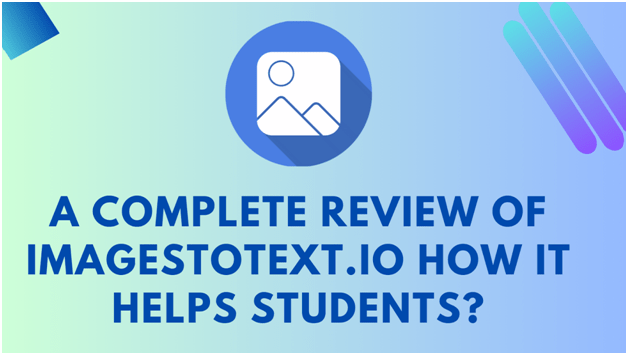
Imagestotext.io is a web-based tool used for text extraction from images. It’s an image-to-text converter that allows you to turn text written within images into usable, editable digital text.
This tool empowers users by transforming typically static image data into a dynamic form. Most importantly, it proves to be an invaluable resource for students, making their learning and studying process more efficient and less time-consuming.
So, let’s get started!
Features That Are Beneficial for Students
Here are some notable benefits for students, Have a look at them:
- Extract Text From Multiple Image Formats
One of the first notable features of Imagestotext.io is the ability to extract text from various image formats. It means that students can import images with extensions like PNG, JPG, GIF, and SVG.
As students often find themselves dealing with a wide array of formats in their academic pursuits, this feature adds flexibility. For example, they might have to extract key points from a .jpg format lecture slide or important dates from a .png format infographic.
Imagestotext.io simplifies this task, giving students the freedom to work with a myriad of image formats.
- Convert Images to Text For Free
Imagestotext.io is not only an efficient but also a cost-effective tool. It allows students to convert images to text for free, significantly decreasing the costs associated with text extraction from images.
When budget constraints are a common concern for students, being able to use such a tool at no charge is a significant advantage. It offers students a simple and accessible solution to handle academic tasks that require text extraction from images without incurring extra costs.
- Browse the Image File From the Device
The tool also supports the ability to directly browse and upload the image file from the user’s device. This feature adds to the convenience for students as they can easily pick files from their computers or handheld devices.
Whether they are working on a group project, preparing for an exam, or compiling notes, they can select and upload their relevant study images right away for text extraction.
- Multi-Language Support
Perhaps one of the most useful features of Imagestotext.io for students is its multi-language support. This platform is capable of recognizing and extracting text from images in multiple languages.
This feature is particularly beneficial for language learners or students who are studying in a foreign language. They can extract the text of images, irrespective of the language it’s in, allowing them to better understand and translate the content.
This feature effectively opens up a new world of possibilities, making studying from multi-language sources more accessible.
How to Use Imagestotext.io?
Here’s a step-by-step guide on how to use this tool to extract text from images:
Step 1: Open the Tool
The first step is to open a web browser and navigate to the Imagestotext.io website. The interface of the platform is user-friendly and designed to be easy to navigate even for first-time users.
Step 2: Upload Your Image
Once on the site, look for an option that says ‘Upload’ or ‘Select File’. Click on this button and browse the files on your device to choose the image from which you want to extract text. Remember, Imagestotext.io supports multiple formats including PNG, JPG, GIF, and SVG.
Step 3: Start the Conversion
After selecting the image, click on the ‘Get Text” button to initiate the text extraction process. The platform will now analyze the image and extract the text from it.
Step 4: Get Your Text
Upon completion of the conversion, the extracted text will be displayed on the screen. You can now copy this text and paste it into your preferred text editor or document for further use.
Advantages of Imagestotext.io for Students
- Enhances Efficiency
One of the most substantial advantages of using Imagestotext.io for students is the increased efficiency it offers. With this tool, converting and extracting text from images becomes a matter of a few clicks.
This saves significant time and effort that students would otherwise spend manually typing out or rewriting the information from images, allowing them to focus more on understanding the content rather than extracting it.
- Boosts Accessibility
Accessibility is another important advantage of Imagestotext.io. It enables students to access and utilize information from a variety of sources, such as books, printed handouts, digital images, and more, that might not have been readily accessible otherwise. This opens up a vast resource pool for students, enhancing their learning experience.
- Encourages Independent Learning
Imagestotext.io promotes independent learning by empowering students with the tools they need to extract and utilize information on their own. It eliminates dependency on available digital content or transcriptions and allows students to take control of their learning process.
- Promotes Organized Studying
By converting images to text, students can easily organize, search, and categorize their study materials. This helps in more systematic studying and better retention of information. It also makes revising and referencing much easier as the information is readily searchable in text form.
Conclusion
Imagestotext.io emerged as a game-changer for students in the digital age, transforming the way they extract and use information from image-based sources.
Its innovative features and wide range of benefits make it an essential tool for enhancing efficiency, fostering independent learning, and promoting a more organized study approach. Its multi-language support serves to further break down barriers in multilingual education.
Ultimately, this platform exemplifies how technology can be effectively leveraged to make learning more accessible and less strenuous, leaving students with more time and energy to delve deeper into understanding and mastering their subjects.
You might also like our TUTEZONE section which contains exclusive tutorials on making your life simpler by using technology.




