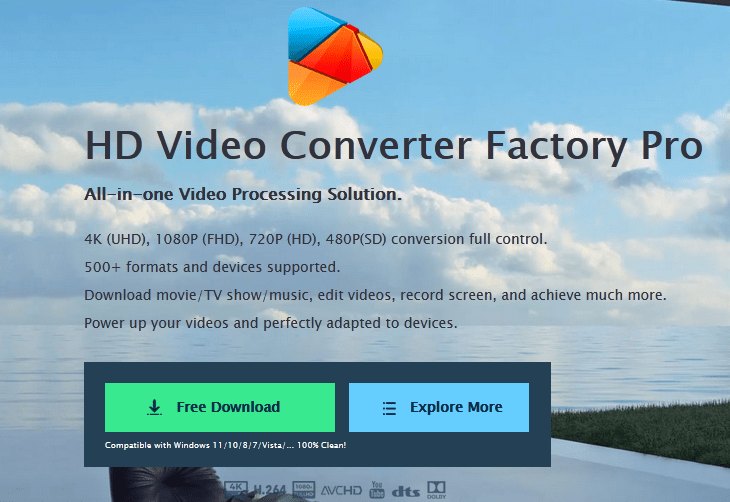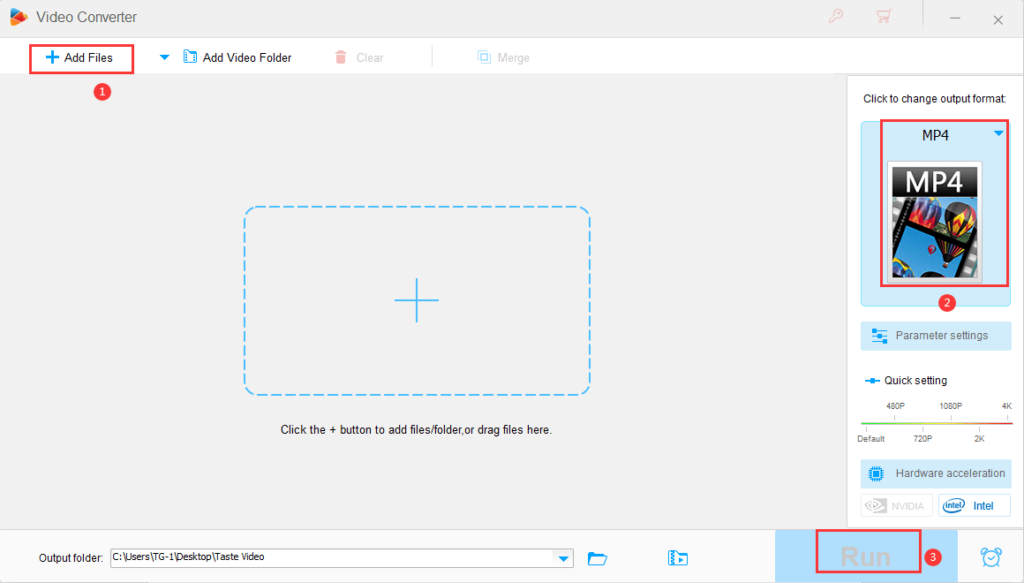Whether you choose a device that doesn’t accept the file format or want to store all your videos neatly in your preferred format, you’ll need a video format converter to convert it.
You can always convert audio and video files online, but as you have already tried, only a few of these online tools are capable enough to get you a good conversion result.
When we choose the conversion program, we not only pay attention to the quality but also the time required to perform the conversion and the equipped output format.
If you only pursue a fast conversion and don’t care about anything else, yes, you can rely on an online converter. But if you care about speed and reliability as well as quality, you should really try a professional tool like WonderFox HD Video Converter Factory Pro.
About WonderFox HD Video Converter Factory Pro
It is designed for beginners with a straightforward and friendly interface to help you easily convert audio and video formats.
In fact, the program does more. For example, you can download fresh videos from hundreds of video-sharing sites for offline playback. After that, edit them according to your needs.
When it comes to converting videos, you can convert them to over 500 output formats that are sure to be recognized by your player. Don’t worry if you don’t have confidence in the format selection, because it allows you to directly select the device model.
Main features ofWonderFox HD Video Converter Factory Pro
- Download video files from 300+ sites, such as Vimeo, Hulu, Facebook, YouTube, Vevo, Dailymotion, Liveleak, etc.
- Convert SD video to HD video.
- Add subtitles to the video.
- Extract audio from video files.
- Convert videos to 500+ output formats, including MKV to MOV, VOB to M4V, MPG to WMV, MP4 to AVI, 3GP to MTS, etc.
- Record the screen with sound.
- Convert videos to digital devices, phones, laptops, desktops, tablets, TVs, etc.
- Convert video and pictures into GIFs.
- The batch converts audio and video files, up to 10 at a time.
- Create custom ringtones for iOS and Android devices.
- Edit video files without hassle, add effects, merge, watermark, clip, crop, cut, trim, rotate, etc.
How to convert your video and audio withWonderFox HD Video Converter Factory Pro?
Step 1:Install the program and add audio and video files.
After downloading the program from the official website, enter “Converter” from the main interface and click “Add Files” to import your audio and video files into the program.
Step 2:Choose output format.
Click the “Output Format” panel, you can see a format list, where you can select any format you want.
Step 3:Start converting audio and video formats.
The only thing left to do is to click the “Run” button to start converting the audio and video files to the unacceptable format. Before converting, you can edit the video parameters and choose the save path of the output folder according to your own needs.
Final words
Before writing this article, we tested WonderFox HD Video Converter Factory Pro and were very pleased with its features and output quality.
Its processing speed is very fast and easy to use; you can easily use it whether you are a novice user or an advanced user.
Moreover, it is also equipped with a multilingual user interface, including, Japanese, Spanish, French, etc.
Also, it’s clean and safe, and if you uninstall it from your computer, there won’t be any viral software and ads left on your device.
Have you tried it? Feel free to share your impressions of it with us in the comments below.
You might also like our TUTEZONE section which contains exclusive tutorials on how you can make your life simpler using technology.