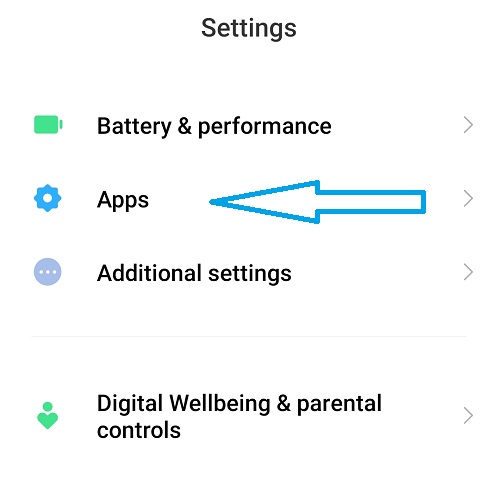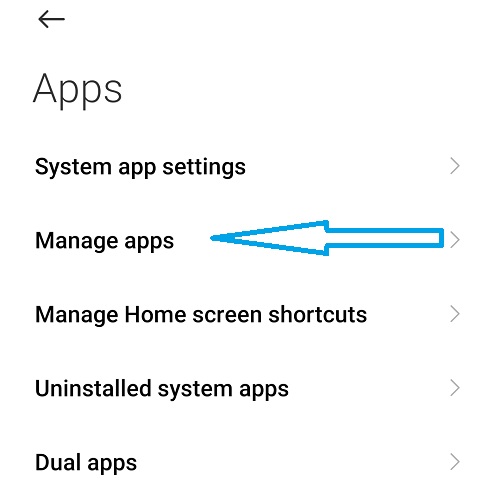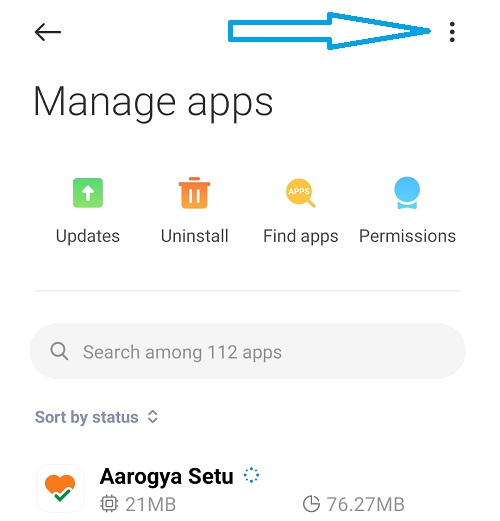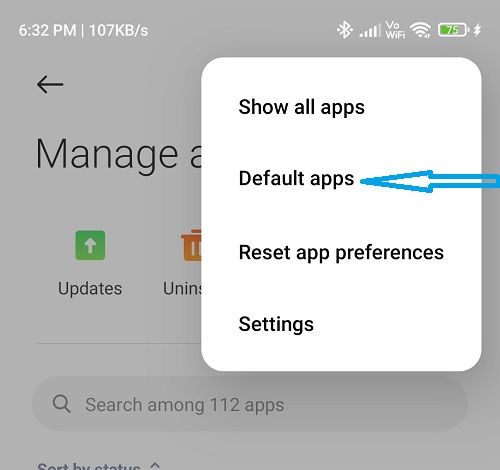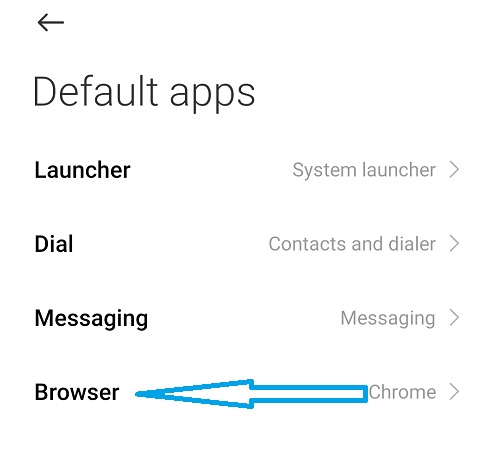There several browsers that you can download along with the default browser that comes with the Smartphone. However, each browser have its own features and advantages. You might be using the default browser to open any link that you receive on social media apps like WhatsApp. But, certainly there are other browsers with better features. In case, you would like to change your default browser in your Android smartphone here are the steps to guide you.
How to change default browser in Android phone
1. Open settings
2. Tap on the Apps
3. Tap on the Manage apps.
4. Tap on three vertical dots on the top right corner.
5. Tap on Default apps.
6. Tap on the Browser.
Choose the web browser that you want to set as default browser and tap on it. This will let you open the received links in your preferred browser.
You might also like our TUTEZONE section which contains exclusive tutorials on how you can make your life simpler using technology.