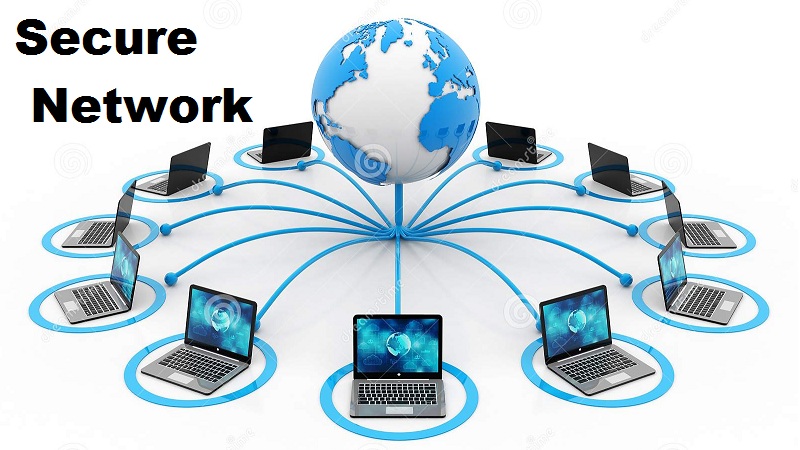
If your home internet network is as secure as possible, then it can mean that your family and other people who are in your home who use your internet connection are usually safe while they are online. There are usually several devices that are linked to the internet in one home, such as game consoles, televisions, and computers. In order to protect the people who use those devices, the right tools need to be in place instead of just hopping online and thinking that you’re going to be secure while you visit websites and enter personal information. One of the easiest things that you can do to improve security is to keep your overall system as clean as possible. This means going through your data and deleting information that you don’t need or changing passwords on occasion so that no one can hack into your system.
Also Read: What cybersecurity risks should one be aware of while traveling abroad?
Router Security
When you have a wireless network in your home, you’re going to need to connect to an internet access point. This could be done by using a DSL modem or an Ethernet cord. A benefit of a wireless network is that multiple devices can be connected to the internet at the same time and in different areas instead of staying in one room. You need to try to secure your router before connecting to the internet as this could pose a risk of other people tapping into your information and using your system. When you connect your router, change its name to something that you’ll recognize. You should also reset the password associated with your router. Look at the security options that are available with your router so that you can change the settings if you suspect that there has been an invasion of privacy. Consider using a firewall to block viruses and other people from getting into your network.
Also Read: The Future Of Mobile Payments: Trends And Challenges In The Digital Payments Landscape
Software
You want to keep any security software that you use as current as possible. There are a few free options available, but they still need to be updated over time as new programs come out and offer better protection. You want to protect each device that’s connected to the internet by making sure that they all have a software program to protect against viruses and other things that could pose a risk to your security. You can scan the devices that are used to ensure that they don’t have any viruses or malware, removing any content that’s harmful as needed. If you enter personal information while shopping online, you need to make sure the website is secure by looking for a lock symbol at the top of the screen. The “HTTPS” detail is also important as this means that the website is usually a bit more secure than the traditional “HTTP.”
Backups
Make sure all of the information that you have online is backed up in some way. You never know if your system will crash or if something will happen with the internet provider that could result in losing everything that you have online. We also suggest having internet backup especially if you are working from home and kids nowadays have online classes. So you can keep doing what you are doing and save your important files. Store documents and photos on a flash drive that can be removed from your computer and saved. Create a cloud account so that information can be stored there and kept in one place while also saving files on your hard drive in order to have multiple locations for important information.
For other tutorials, visit our TUTEZONE section. You will be glad that you paid a visit there. Trust me. It’s worth visiting.




