
There are a lot of reasons to convince you now to delete your Facebook account, all thanks to the recent troubles that the company has been through. Facebook last month confirmed on its social media website that several million accounts were hacked and user data were stolen. They revealed that around 29 million were affected and personal details like names, school, college, personal contact and more data were stolen.
Although, Facebook says it will be reaching out to account holders whose data has been compromised and already working with FBI already to check if any other service was affected. However, until Facebook contacts you, there is a way you can check for yourself if your account has been hacked or not.
How to check you Facebook account is hacked or not?
- Login to your Facebook account in Desktop.
- Now, open the Security Notice page in the same browser.
- Scroll down to the page and look for subtopic ‘Is my Facebook account impacted by the security issue?.
- Fortunately, my account is secure and not hacked yet, so I see this message.
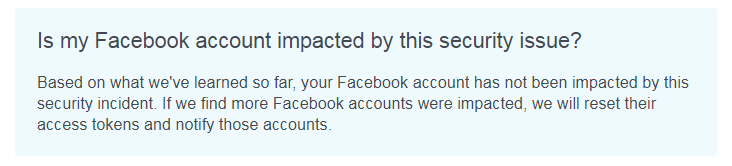
But, in case you are not one of the fortunate and your account is hacked it will be stated as: “Yes. Based on what we have learned so far in our investigation, attackers accessed the following Facebook account information” followed by texts like ‘Name’, ‘Email addresses’, ‘Phone Number’ and more. It also mentions the information that attackers did not steal from the account.
How hackers steal the information?
As, mentioned by Facebook last month, hackers stole the information with the help of the ‘View As’ feature on the website of around 29 million users. The attackers basic information like name and birth date along with education details, phone numbers and email addresses as well if they were mentioned in the account.
Would you delete your Facebook account? But, let me ask you something now. Do you really want to delete your Facebook account and trash all the memories for the past one decade?
Share us your views in the comments section below. Also let us know if this article has been helpful to you in taking a good decision.
For more similar tutorials, stay tuned with our TUTEZONE section that contains exclusive articles on how you can make your life simpler using technology.




