
After demonetization of Rs 500 and Rs 1000 notes was taken in India, many in the country migrated to use Paytm for their daily needs. As, this app not only get you the ability to pay almost anything and you can also transfer money from Paytm to Bank Account. But, you can also use it for other activities the mobile recharges, to pay electricity bill and as well as online shopping. Now Paytm user can use Paytm inbox to chat and transfer money using just this one app.
The Paytm has launched a new window in the app called as ‘Inbox’. Using this new window you can now send money to any contact listed in your mobile, chat you’re your friends, send images, audio messages and videos as well as share the location.
“We are excited to launch Paytm Inbox today, a new offering on our app with a fast and simple messaging service that will let you chat with your friends and family, and send/request money at the same time. You can even chat with your friendly neighborhood shopkeeper and order stuff easily and send them money instantly on delivery,” the company announced on its blog.
Here are the highlights of Paytm Inbox:
- Instant send and receive money
- Fully encrypted text and messages
- Recall or delete your messages
Here are the steps how to use Paytm Inbox to send and receive money
- You need to first update your Paytm app on your Android smartphone, to get the feature of inbox. Once inbox icon is visible on the lower right corner of your screen, just tap on it.
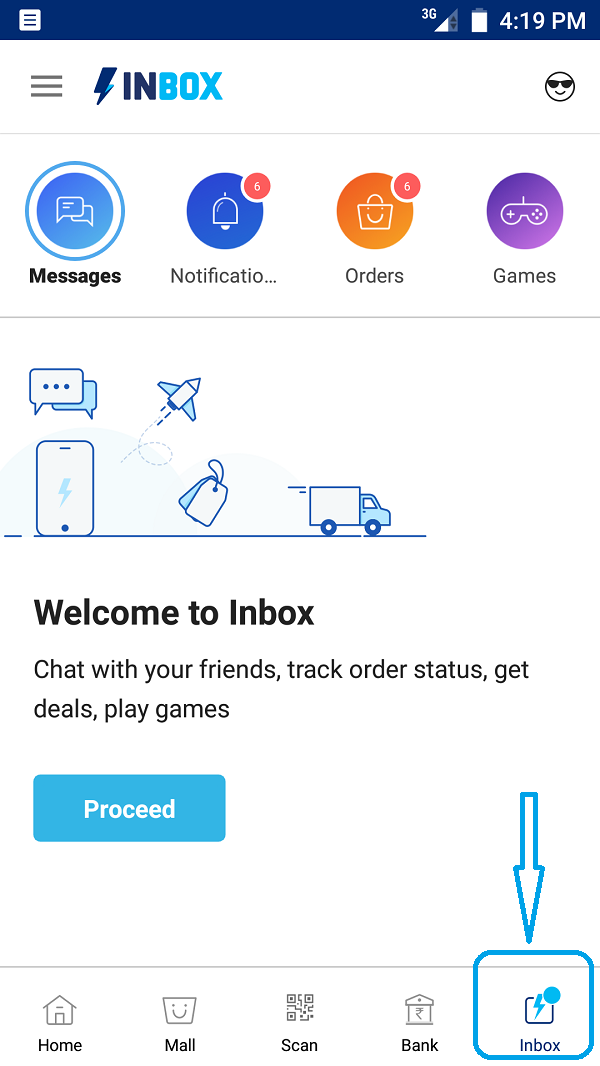
- You will see the message that Paytm is preparing Inbox
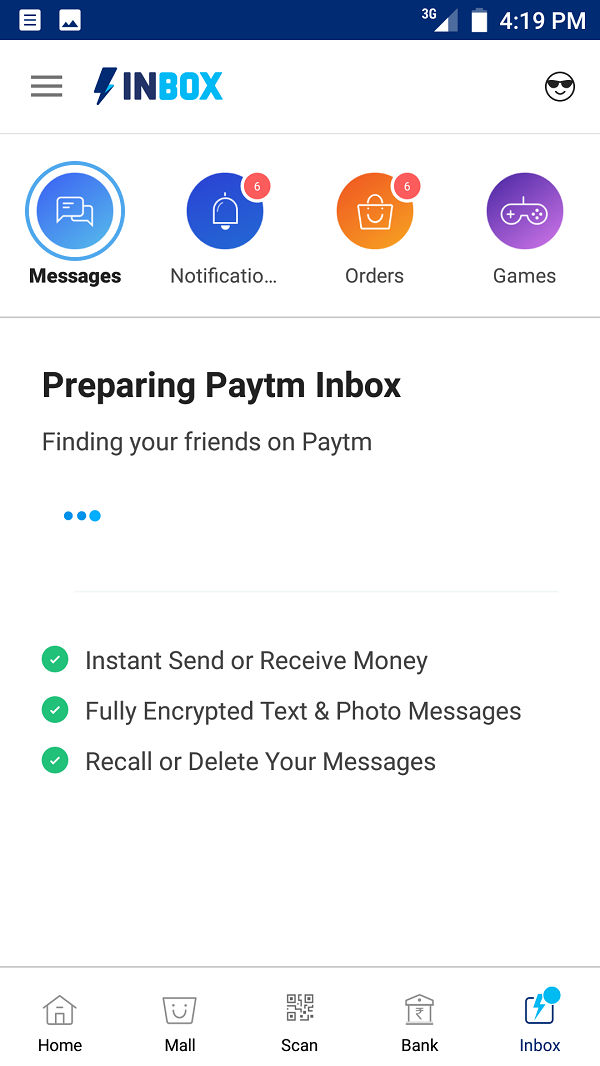
- After the setup is complete a new message icon will be visible on the screen. You can tap on the New Message icon and select the contacts you wish to chat with. There is also an option to ‘Create New Group’ in the chat option.
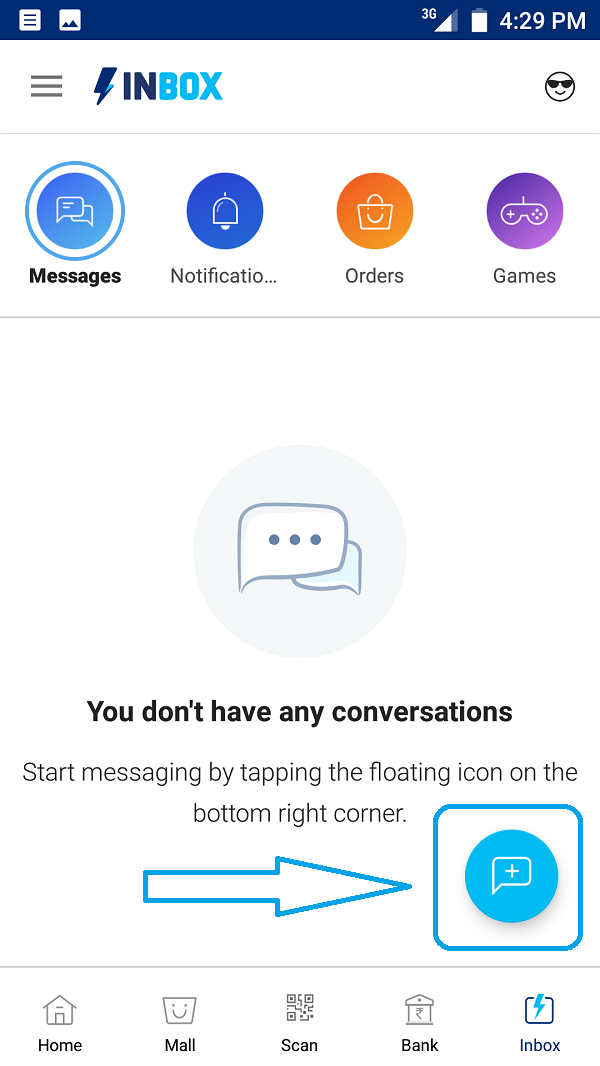
Here are the steps how to send and request money using Paytm Inbox?
- First tap on the contact you want to Send Money/Request Money, the chat window will appear where you have both the icons.
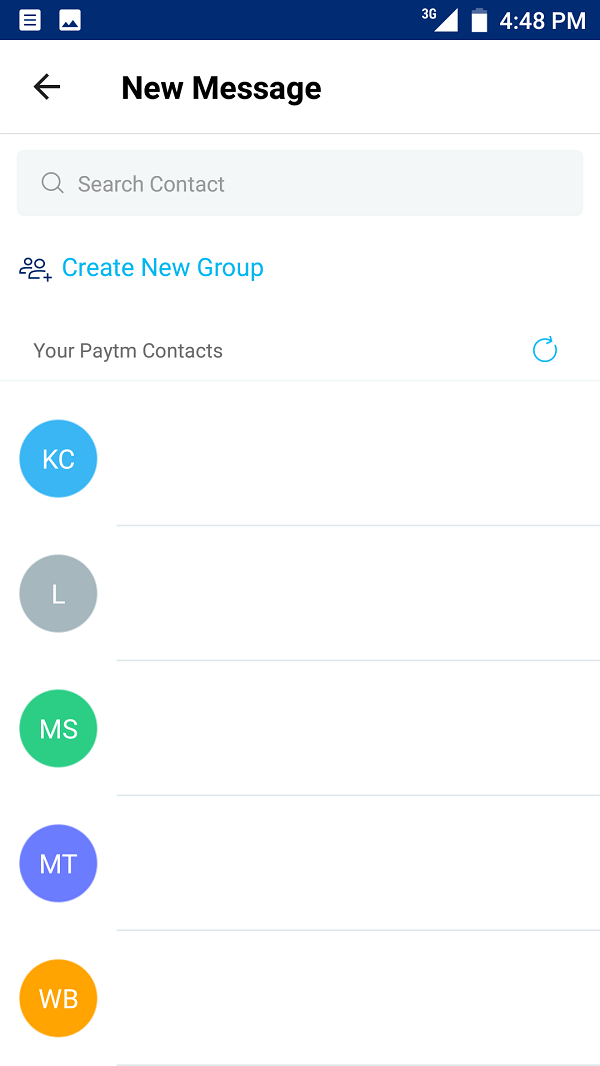
- Tap on Send Money or Request Money icon and enter the amount you want to send/request and press Send Money or Request Money option.
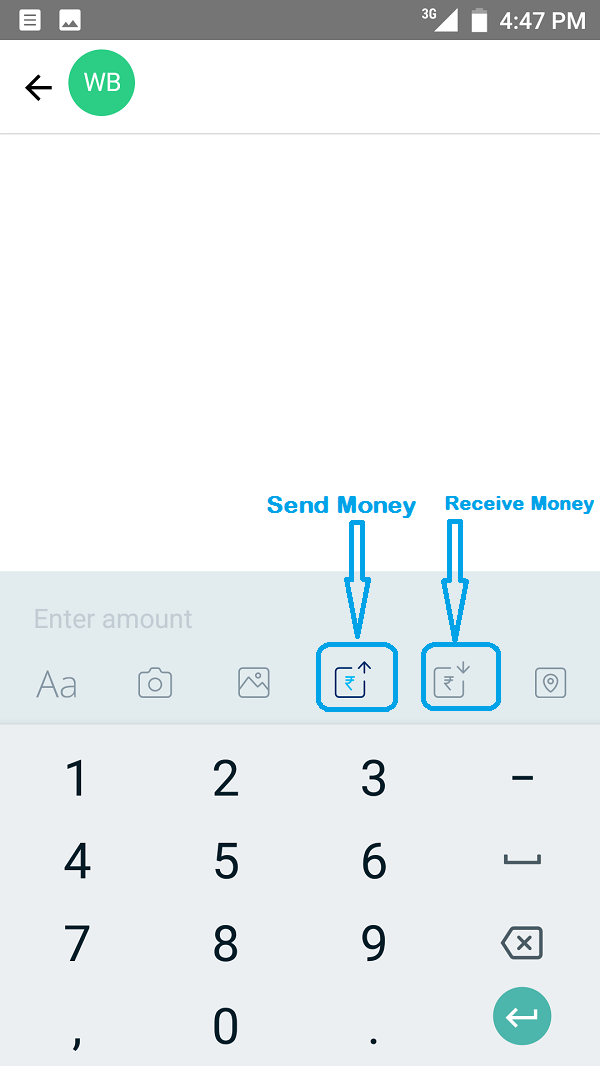
Let us know whether the steps for How to use Paytm Inbox to send and receive money works for you by commenting in the comments section below. We’d love to hear about it from you.
For more tutorials, visit our TUTEZONE section. You will be glad that you paid a visit.



