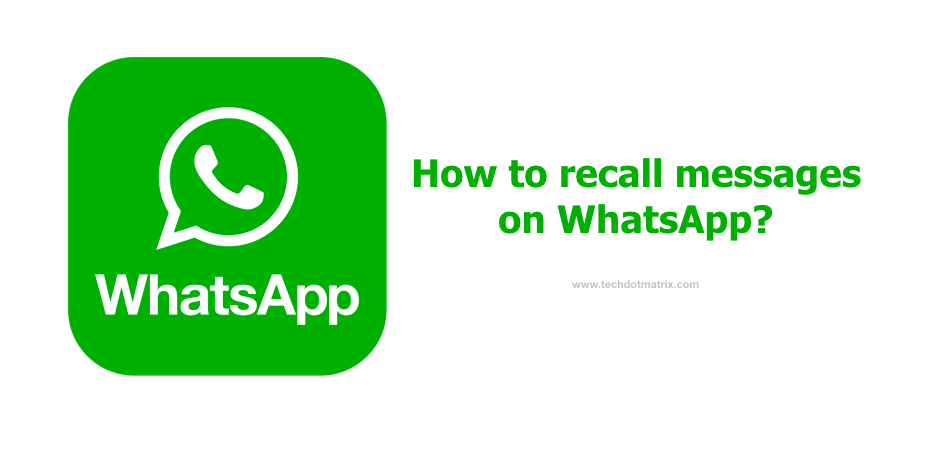
Are you here to about recall messages on WhatsApp? Let’s find it out in this post.
The message recall feature in WhatsApp has been doing rounds in the news for quite a long time, thanks to its mentioning in the internal code of the app. If you have been really waiting for this feature, then you have all the rights to be glad now. Because it is currently available for some users. According to WABetainfo, this exciting feature is available for some users on iOS, Android and Windows Phone users in the name of ‘Delete for Everyone’. However, it will work only if both the sender and the recipient of the conversation have the latest version of the WhatsApp installed in their device. The site also quotes that it works well in the web version as well.
Don’t miss: How to add a friend to your Instagram Live Story?
How to recall messages on WhatsApp?
Certain polls reveal that the message recalling option is one of the most requested feature by the users. And it is described below in detail on how you can do it.
- When you hit the trash icon, you will view options such as ‘Delete for everyone’, ‘Delete for me’ and ‘Cancel’.
- If you would hit ‘Delete for everyone’, it will be deleted from both yours and the recipient’s devices.
- If you would choose ‘Delete for me’, it will be deleted only from your device.
- If you have tapped the trash icon accidentally, you can hit ‘Cancel’ option and go back to your conversation.
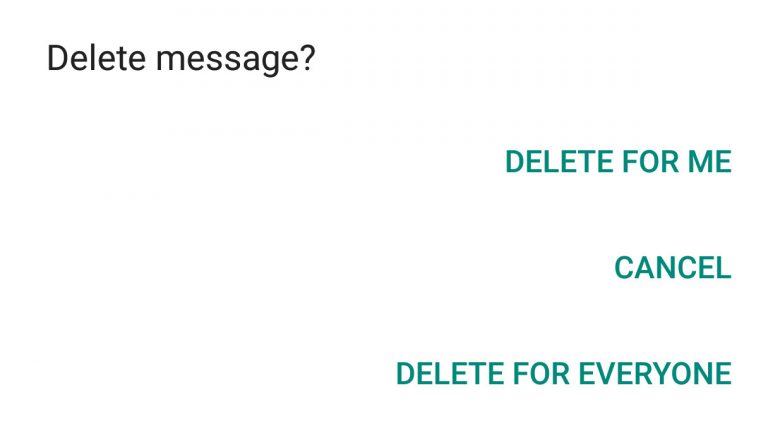
Note: It is highly important that you should use this feature within the first 7 minutes of sending the message. Otherwise, you wouldn’t be able to use it later for the older messages.
As far as the news from across the world regarding this subject is concerned, the recall feature for messages is being rolled out to the users at a slow pace. And on top of that, both the sender and the receiver should have the latest version of the WhatsApp installed to use this feature.
Don’t miss: How to use live location sharing on WhatsApp in iOS?
It will work with all kinds of messages such as the text, images, GIF files, status replies, contacts, voice messages, videos, quoted message and much more. However, the recalling feature of messages is already available on other messaging apps such as the Viber and Telegram.
The message will not be deleted if they are sent as broadcast message. You wont be able to delete it in the Symbian version of WhatsApp as well.
By the time you read this post, this feature must have rolled out to all the users including you. If yes, share us your experience and views on the message recall feature on WhatsApp in the comments section below.
For more tutorials, visit our TUTEZONE section.




