
iOS 11 introduced a bunch of new features on the handy devices of Apple. That includes setting Dark Mode without changing the color of icons on the native Apple apps, creating PDF via Safari and much more. You may find more details about that in iOS 11 hidden features that you need to know.
Don’t miss: Files App on iOS 11, everything you need to know about it
But did you know that you can hide app icons at the bottom of iMessage on iOS 11? Yes, not every one of us will like these icons to be visible all the time mainly when we don’t have any use for them at all regularly. Here in this post, we are going to find a way on how to Hide app icons at the bottom of iMessage on iOS 11.
Hide App Icons in iMessage on iOS 11
- First of all, you will have to launch the iMessage and select any conversation.
- Now you will be able to view a collection of icons at the bottom of your screen. You will have to swipe left till you move the window to the rightmost. This is where you will have to tap on three dots to find additional options.
- Tap on Edit which is located near the right corner at the top of the next screen.
- By default, you will be able to view a lot of apps in the ‘Favorites’ tab, these are the same apps that will appear on your iMessage screen always.
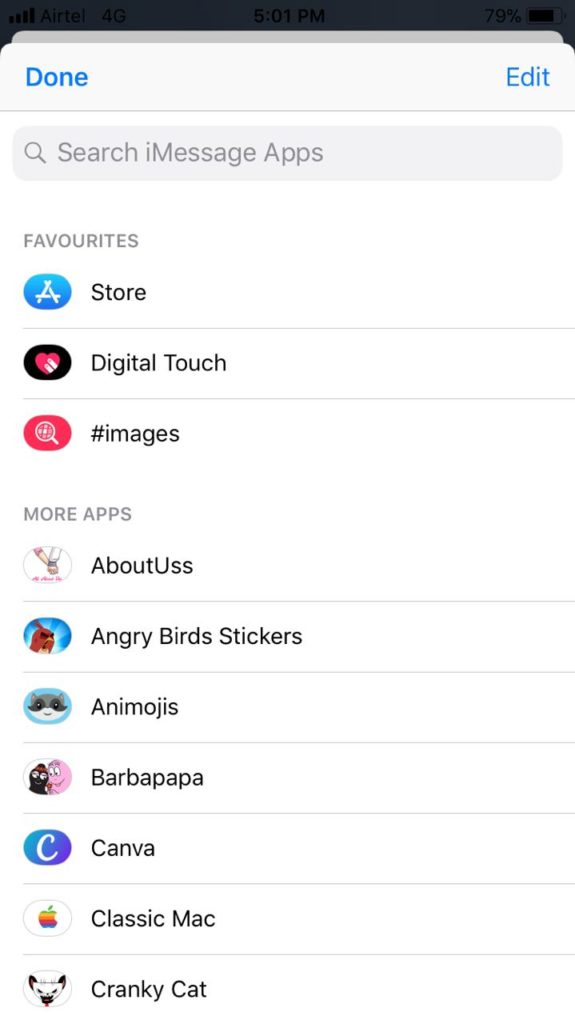
- Now tap your finger on the red button which is near the name of the app and then select ‘Remove from Favorites’.
- This is not the end, you will have to tap on the toggle switch that is located on the next of the each app in the list. You must make sure that the toggle is not green. Because if the toggle is green, the corresponding app will appear in the bottom panel.
![]()
- After turning off the toggles for all the apps, you will just have to tap on ‘Done’ at the top-right corner.
- You must tap on ‘Done’ once again in the resultant screen.
Please note that following this method will not remove the App Store icon or the bar, but it will help you to get an iMessage screen that is less crowded and a clearer screen without any mess.
iMessage is one of the widely used messaging applications by the Apple users. Since it is exclusive only to the Apple platform, the app is not very popular as the WhatsApp around the globe. But, it is just a matter of time for the Cupertino company to take down any other app, because most of the iOS users just love the app.
If you are an avid user of iMessage app, let us know your views in the comments section below. We’d love to hear about it from you.
You might also like our TUTEZONE section that contains exclusive articles on how you can improve your life using technology. Trust me, you will be glad that you’ve paid a visit there.




