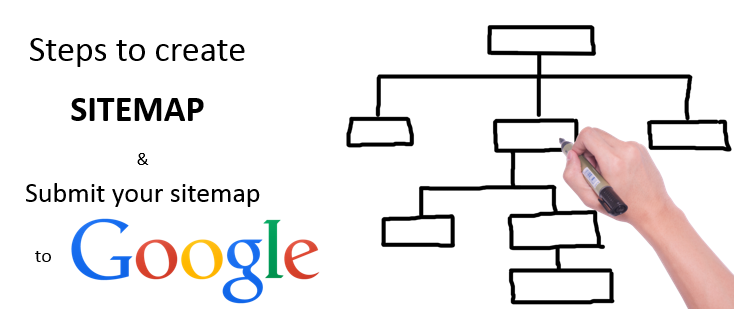
Sitemap is a list of pages that website owner can upload to the search engines to tell them about the pages that exist on the website. It allows search engines to better crawl the website which eventually brings in the visits from search engine. In this article we have provided the steps to create and submit your sitemap to Google for WordPress site.
A sitemap can be created in multiple format and generated either manually or choose from a number of third party tool. So, it is extremely important that you should have a sitemap from a Search Engine Optimization (SEO) point of view because sitemaps allow those websites to help search engines crawl their sites more efficiently.
Steps to create and submit your sitemap to Google
Steps to create sitemap
1. Install and activate WordPress SEO by Yoast Plugin.
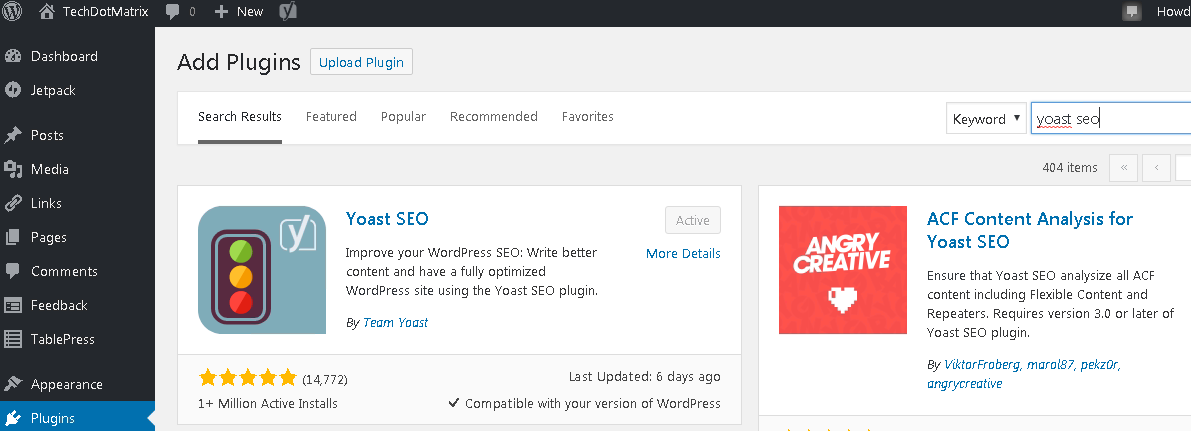
2. You need to enable XML sitemap functionality. Then click on the ‘XML Sitemap’ link as shown in the screenshot.
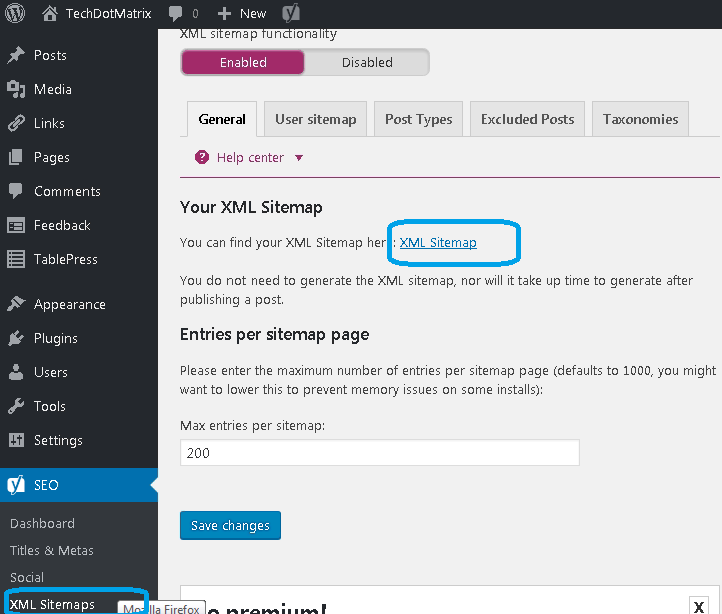
3. You will get the sitemap URL for your website. The main sitemap for your website is sitemap_index.xml which contains link to your other sitemaps.
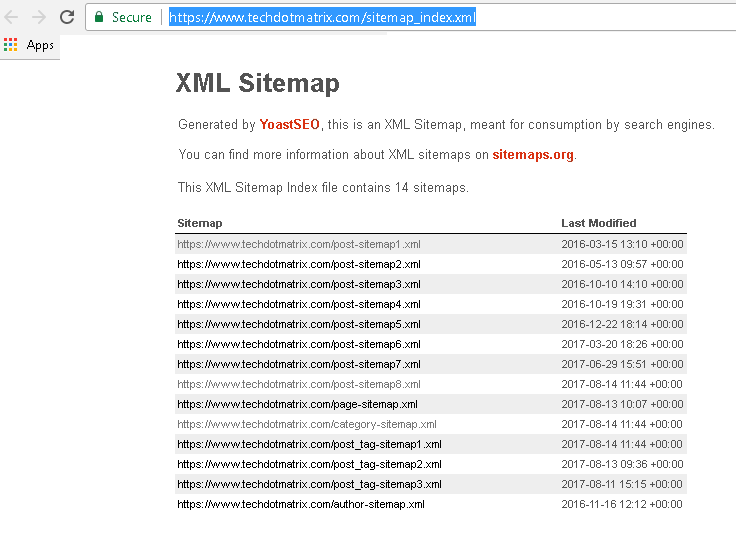
Steps to submit sitemap
1. Go to Google Search Console, where you will see all the options. If, you have not yet added your website find the Steps to add website on Google Search console.
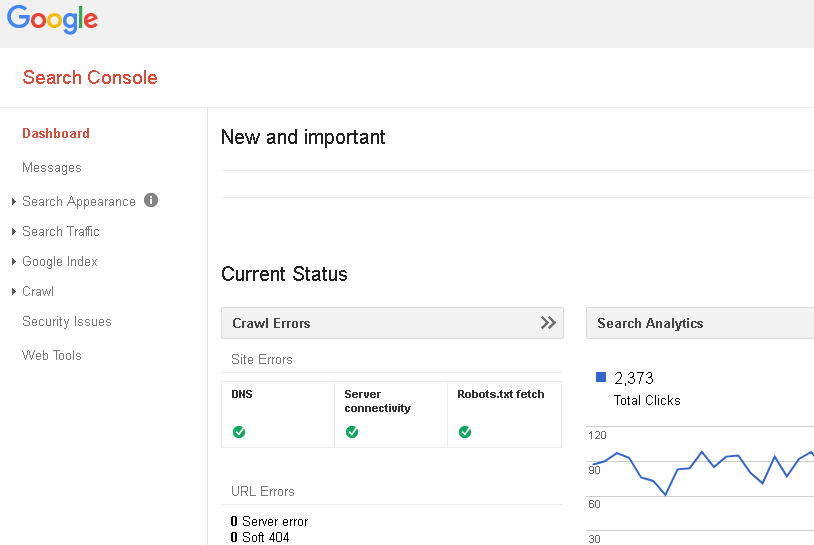
2. On the Google Search console Dashboard under the ‘Crawl’ section you will see ‘Sitemaps’ option. Click on the Sitemaps and you will be on the page where you can find a red button labeled ‘Add/Test Sitemap’, provide the URL of your sitemap and click on ‘Submit’.
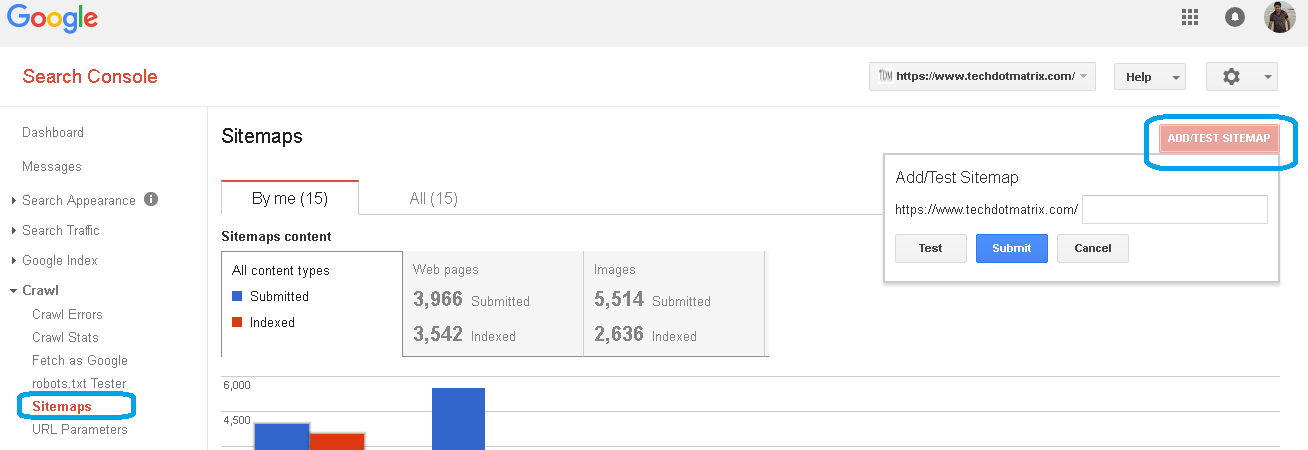
3. Once the sitemap is successfully added it will appear as pending. Google will start to crawl your website after few days and you will see some stats about your sitemap after that. It show you the number of links it found in your sitemap, how many of them got indexed, a ratio of images and web pages, etc. The screenshot is from my website which shows the number of indexed files.
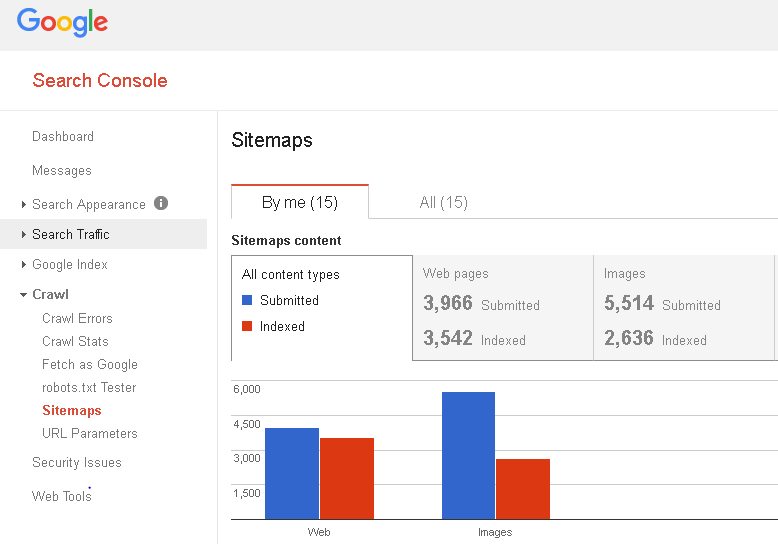
You should also update the robots.txt on your WordPress site and visit Google Search console often to understand the stats and how search engine is looking at your website. You can improve the performance of your search using these stats.
You might also like our BLOGGING section for exclusive articles.



