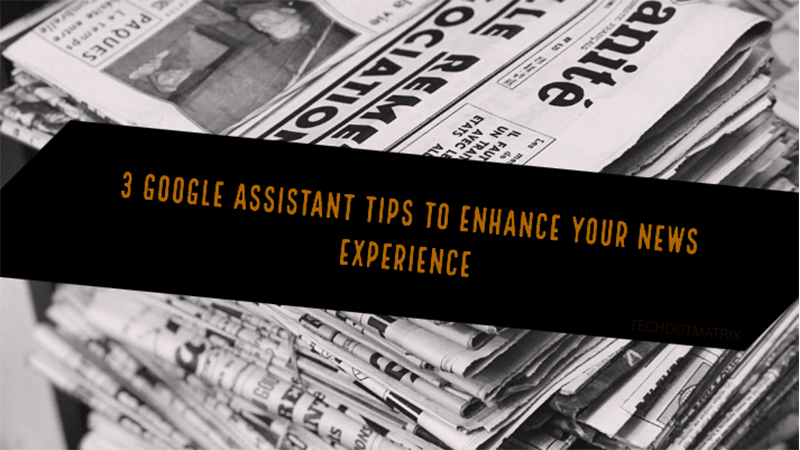Online threats have been around for quite a long time. Unfortunately for all device users out there, they won’t go away too soon. With that in mind, we need to find ways to keep our gadgets safe. If we don’t and rely solely on a PC’s inbuilt firewall or antivirus, we will lose every single bit of sensitive data. This ranges from personal documents, photos, work files and so on. With them gone, our lives risk damage, too. Just think of hackers who use phishing attacks to make us lose important amounts of money or confidential data.
Luckily for all computer, smartphone and tablet owners around, there are methods to keep ourselves out of harm’s way. Today we’ll give you 7 tips on how to protect your family against online threats. Read through them carefully and you’ll be able to sleep well at night once more!
Look for a strong security solution
Antiviruses have long been hailed as one of the best tools against cyber-attacks. The market is well stocked with many options. Keep your budget and needs in mind when choosing the one that fits you and your family. If you have kids, you should search for a security solution that features parental controls. Here’s a list of the 10 most powerful antiviruses right now. They will protect every single one of your devices from various online threats. After selecting one, make sure you keep it updated.
Set up a password management system
One of the main defense options used to protect against cyber-attacks is passwords. If you use poor ones for your email account, social media platforms and so on, you risk landing in trouble. A password management system does several useful things. It logs in to websites for you, lets you modify web passwords with just a click and so on. Dashlane and LastPass are only two of the best options you can try out.
Find security software for your kids
No matter how many times you tell your children to stay away from this or that website, they might still slip. Once they do that, your gadget will be exposed to numerous attacks. To prevent that from happening, you need strong security software. With it onboard, your kids won’t visit dangerous sites or click suspicious links.
Make sure your computer’s OS is updated
Hackers have a way to bypass the security features that are built into Windows. Because of this, Microsoft releases updates on a regular basis. They are automatically downloaded and then installed on your PC. To see whether or not the process is actually working like it should, the option Install updates automatically should be checked. If it’s not, you can check it yourself.
Avoid phishing
When you or your wife/husband go to your favorite online stores, be sure the site you’re on is encrypted. To check that, see if the address uses the “https” format. If it doesn’t, close it as fast as you can. Another useful tip here: limit your shopping to just one credit card. The latter needs to be monitored regularly. Phishing isn’t limited to online stores, though. You can receive emails with suspicious links in them, for example. If you think that’s the case, delete those emails at once.
Keep social networks as private as possible
Who doesn’t like to share photos of their kids on Facebook for all the relatives to see? You may feel very proud in that moment, but keep in mind that those pics can be forwarded to others. People with harmful intentions may get a hold of your photos and post them online. Make sure you go to the Privacy setting of your social network and limit the audience of your posts.
Your gadget should be a fortress
No matter the device you own and use on a daily basis, make sure it’s very well-protected. Delete cookies and your browser’s history regularly, prevent websites from finding out about your location and apply firewalls. It’s also good to log out of the sites you visit after you’re done with them. Be extra careful when you use a public system that strangers can easily access.
Cyber-attacks are a real problem these days. Knowing how to stay as far away from them as possible is essential. We compiled a list of 7 tips to protect your family against online threats. Take a look and you’ll be able to use your device without ever having to worry about security problems.