
Several browsers are available in the market, but most of us tend to use Google Chrome to use the web. A thought is rooted deep in our minds that using Chrome will prevent us from the attacks of intruders and our information will not be stolen. And over the time, Google adds security updates and new features to make the browser even more interesting than ever before. One of the latest features since Chrome 55 is the ability to save the webpages/audios/videos offline. Here in this post, we are going to guide you on how to download the web pages offline in Google Chrome? And it includes the audio and Video content as well.
How to download the web pages offline in Google Chrome?
- You will not have to learn rocket science to download any web page offline.
- All you will have to do is just hit the download button on the top right area to save in Chrome’s new download section.
- You will find a new download button in the default HTML5 video or audio player in Chrome.
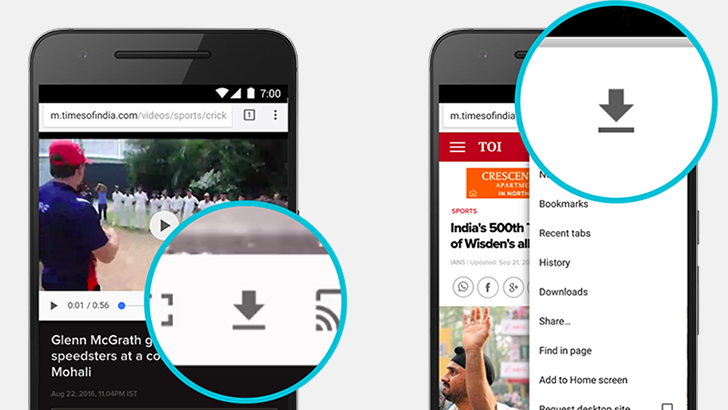
Note: If the video or audio content is played in a custom player with a lot of controls, you will not be able to download them.
Let us know whether this way works for you by commenting in the comments section below.
Don’t miss: How to trace the location of an email?
You might also like our TUTEZONE section that contains exclusive articles on how you can improve your life using technology. Trust me, you will be glad that you paid a visit there.




