Just say about speeding up the Android device by clearing the junk files etc, and you will find tons of application in the Google PlayStore which claims to do it, but are they really useful according to your usage? Because, we all use our Android devices in our own unique ways. If you are a Gamer, you will probably have 3 or 4 heavy gaming applications which will slow down your device as you keep on playing them. Or if you are movie buff, you will have apps such as Netflix or Amazon Prime Video which will also slow down your device after a certain point of time.
We stumbled on a new app, Systweak Android Cleaner and found it to be as a solution for all such situations. The highlight of this app is that it comes with all set of tools which will clean your Android device according to your usage. Let us have a detailed look at the features of this app.
Home Screen
The Home Screen of Systweak Android Cleaner displays the summary of your device with quick action buttons such as Junk Files, Duplicate Files and Hibernate. You will be able to clean the RAM in single click and open power saver by choosing on battery percentage.
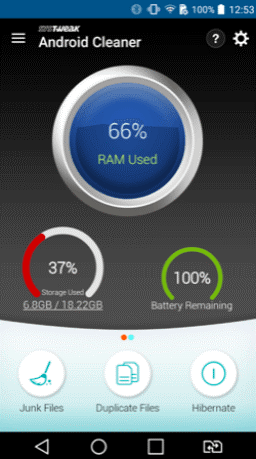
Junk Files
For those of you who don’t know Junk files, those are the files which piles up as you keep using the apps. For instance, the temporary files which are created while using the browser are junk files, because they are of no use. When you hit on Junk files in the home screen of the app, it will display all the junk files that are stored in your device. Here, you will also find an option to clean all of them easily.
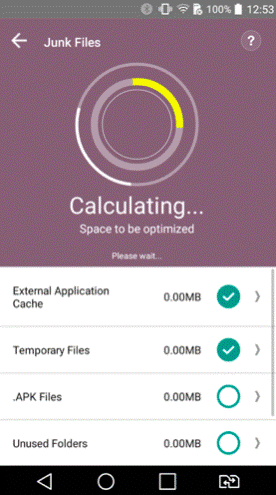
Duplicate Files
When compared to other cleaner apps in the market, this feature is a rare one. Upon clicking on the ‘Duplicate Files’ in the home screen, the app will display all the duplicate files. Systweak Android Cleaner allows you to find the duplicate files by categories such as Documents, Videos, Music etc. Once you select the files, you can either delete them permanently by hitting the ‘Delete’ button or backing up to the cloud storage by choosing the ‘Backup’ button.
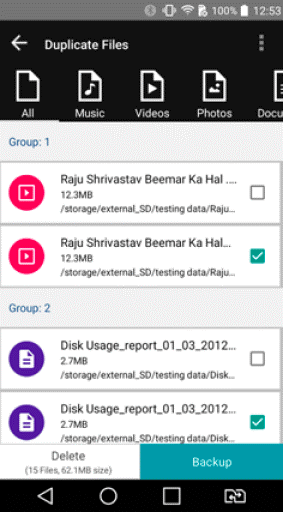
Hibernation
Hibernation means going to a deep sleep where only less energy is consumed. Just like the word sounds, this feature will turn the state of applications into ‘hibernate mode’. This feature will allow you to find the apps which are used rarely and therefore their consumption of resources such as battery and RAM can be regulated for a long lasting user experience.
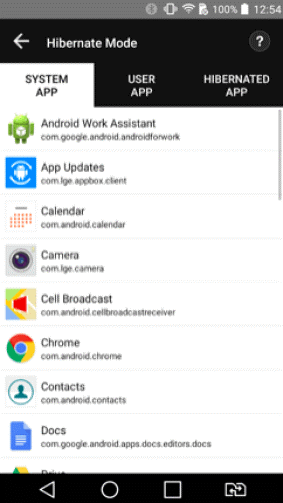
File Explorer
Systweak Android Cleaner is also integrated with a file manager which allows you to find files by their type. Besides that, the size of the files are also shown so that you will be able to free the memory by deleting the larger unwanted ones.
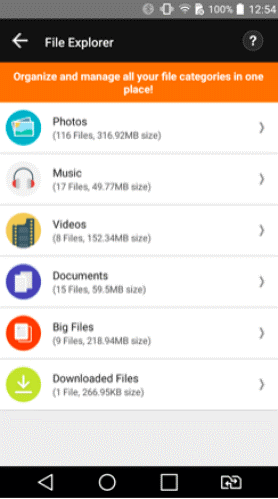
App Manager
Just like how the files are listed in the file manager, the apps are listed in the app manager. Here you will be able to uninstall every app in one single tap or archive it for future use.
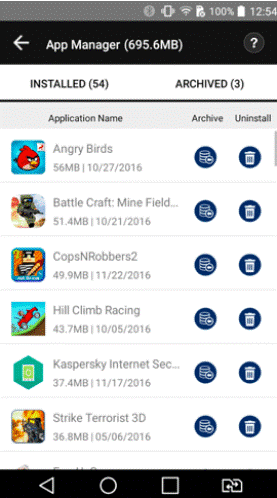
Game Speed up
For those of you who are gamers, you can use the Systweak Android Cleaner to boost your gaming experience. The app will allow you to have a great gaming time. By adding your favorite games to the list, you will be able to dedicate certain amount of RAM to promise easy gaming without any lags.
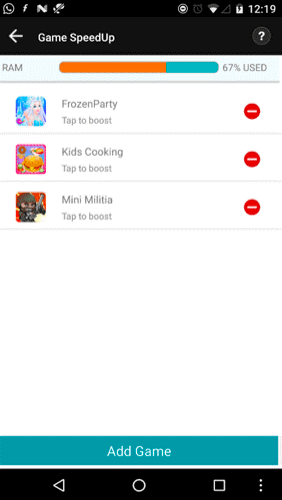
Battery Saver
The Battery Saver displays the battery percentage, temperature and the other functions which are relying on the battery. You can view them by tapping on the battery percentage on the home screen. Turning the battery saver mode will allow your battery to last longer in low battery conditions.
Final Verdict
It is therefore very clear that Systweak Android Cleaner will allow you to boost your Android device irrespective of the way you use it. The best part is that this cleaner app fits all the requirements. The application is available for download for free. For your convenience we have added the link to download it below.
Let us know your views on Systweak Android Cleaner by commenting in the comments section below. You might also like our TUTEZONE section which contains exclusive articles on how to make your life simpler using technology.


