
If Photography is your passion, you probably know the wonders of RAW format and if you are person who also own a Smartphone, you would have longed for a good app to capture images in RAW format in your Smartphone. Adobe Photoshop Lightroom, an app in Android from the family of Adobe is an answer to all these questions.
The latest updated version of the Adobe Photoshop Lightroom (Version 2.0) will allow you to take the photos in DNG RAW format. There are terms and conditions though. Your device must have a camera which is good enough to capture the images in DNG format.
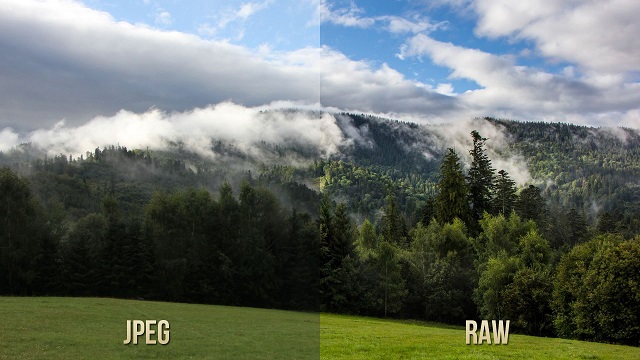
Adobe has currently rolled out the support for RAW images only for the Android users. We can expect this feature to be available to the iOS users as well over the next few weeks.
With the introduction of the support for images in DNG RAW format, Adobe Photoshop Lightroom has taken the photography in Android smartphones to another level. In addition to that, the editing tools in the app can be used to edit the taken images to add more beauty to your photographs.
If you are an aspiring photographer, then this feature will certainly be so useful to you, because, you can learn about the RAW photography without having to buy an expensive camera. However, you will need an expensive Smartphone to use this feature as only a few Cameras of the Android Smartphones have got good sensors.
To download the latest version of Adobe Photoshop Lightroom, click on Google Playstore.
Let us know in your comments on how you would use this feature to shape up your photographical skills.
Also Read: Canon announced Canon EOS 80D, PowerShot Sx720 and PowerShot G7X Mark II
You might also like: RedCarpetRampage, a web application to let you help Leonardo Dicaprio win an Oscar




