
Messenger has a hidden game under its wraps. Yes, we can play Chess in app with your buddies. But, do you know How to play a Chess in Facebook Messenger?
Well, to play the game, you will not have to install any additional app. You can start the game within the Messenger using commands. One such a command is “@fbchess play” which upon entering and sending to your friend starts a game with the friend.
And for those of you who want to develop the skills of your brain, you will be thrilled.
Don’t miss: How to Livestream in Facebook?
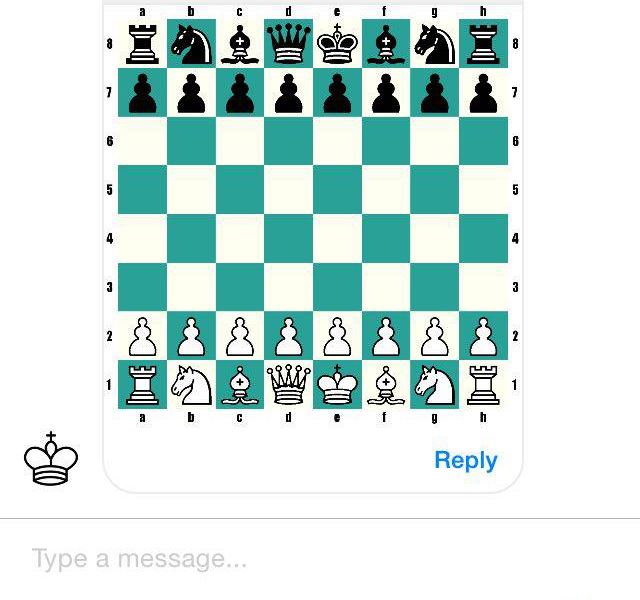
If you are already familiar with the rules and regulations of the game, you will love playing the game as the commands involved in the game are much familiar to the Chess moves. If you’re a person who plays the Chess only now and then, you will first have to learn the commands to play the game and same is if you are an amateur.
How to play Chess in Facebook Messenger?
Listed below are a handful of essential commands that you will need in order to play Chess in Messenger.
To begin a game with random colors: @fbchess play
To choose the color and begin the game: @fbchess play white/black
To choose the opponent: @fbchess play white John (replace John with your pal’s name)
To make moves: use Standard Algebraic Notation
@fbchess e4 or @fbchess Pe4 moves pawn to e4
0-0-0 or O-O to castl
e8=Q to promote pawn to queen
B2xc5 to take on c5 with 2nd rank bishop
Nbd2 to move knight from b-file to d2
To claim a draw (e.g. 3-fold repetition): @fbchess draw claim
To put forward a draw in the current position: @fbchess draw offer
To undo the last move: @fbchess undo
Resign: @fbchess resign
To continue a game from another conversation: @fbchess continue
To show stats of the current game: @fbchess stats
From group chat, @fbchess continue from [thread name]
From 1:1 conversation, @fbchess continue with [friend]
To display the current position: @fbchess show
Image and Source: Fineartamerica.com via Phonearena
Also Read: How to use Facebook Messenger on a Computer
You might also like our TUTEZONE section which contains exclusive tutorials on how you can make your life simpler using technology.




